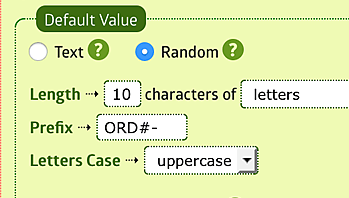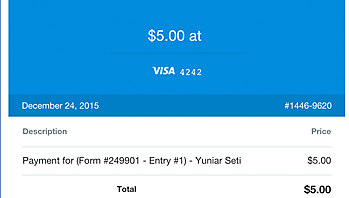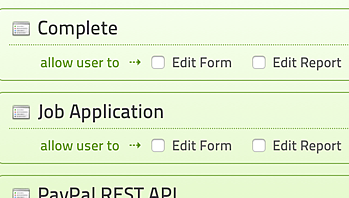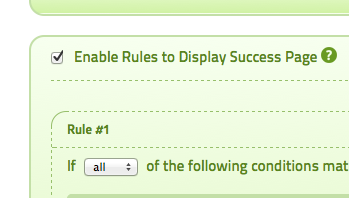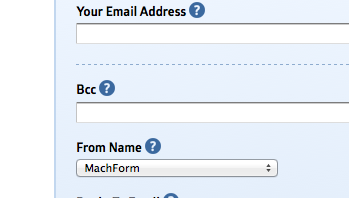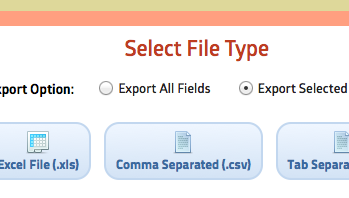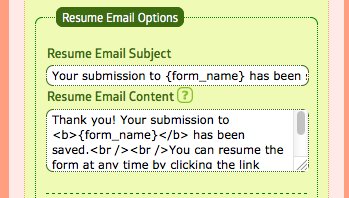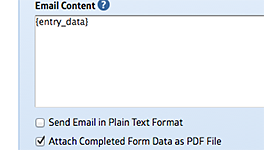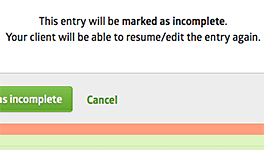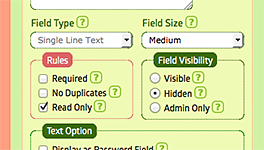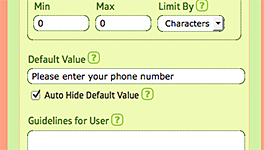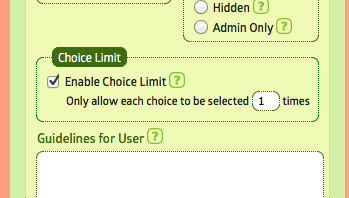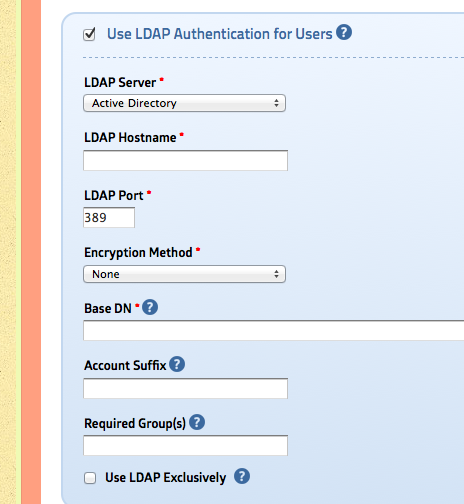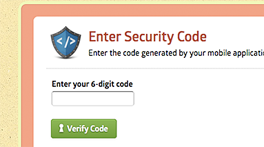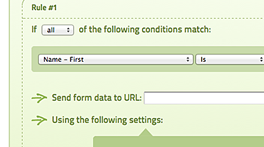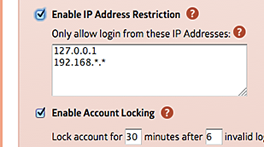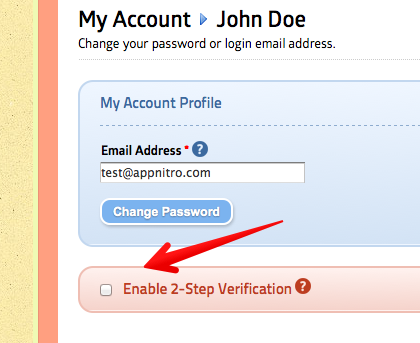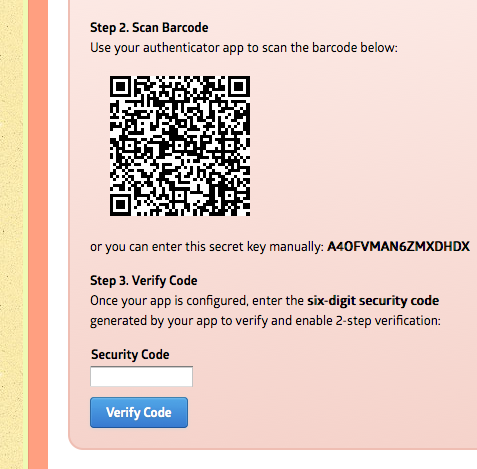During the last week (effective as of April 21st, 2016), Appnitro Software has undergone some major changes and this post is a recap of those changes.
1) MachForm Cloud
In addition to the existing self-hosted MachForm, we released MachForm Cloud service, which is the same as self-hosted MachForm (feature-wise) but hosted on our cloud servers.
You can check the pricing plan of MachForm Cloud here.
FAQ regarding MachForm Cloud:
a) I’m using self-hosted MachForm already. Does this mean I’m being forced to use MachForm Cloud?
Of course not! MachForm Cloud is an additional service we provide in addition to the self-hosted MachForm.
b) Does this mean my self-hosted MachForm will stop working?
No. Your self-hosted MachForm will still work just fine.
c) Why are you releasing MachForm Cloud?
Our goal is to provide wider deployment options to all our customers.
Self-hosted MachForm is suitable for those who have full control over their website server while the cloud is appropriate for those having sites that don’t support the installation of PHP applications.
d) Do you plan to stop self-hosted MachForm development?
Absolutely not! MachForm Self-Hosted and MachForm Cloud are technically using the same codebase. We’ll keep releasing new updates for both MachForm Self-Hosted and MachForm Cloud.
2) New Domain and Website Redesign
MachForm site is now moving to https://www.machform.com and we’re redirecting most of the links from our previous site http://www.appnitro.com to the new domain.
3) Support Policy
There is no actual change to the support policy itself. Our support policy remains the same. Each license comes with 1-year technical support.
However, we’re now enforcing this 1-year support period. Previously we always provide support to all users, regardless of this 1-year period. We provided free support without limiting the support period on a voluntary basis.
Unfortunately, due to limited resources and users growth, we won’t be able to provide free support after the 1-year support period any longer.
To keep receiving technical support after 1-year period, all users will need to renew their support contract.
4) Version Updates
We have major change with our version update policy.
Our old policy: Minor version updates are free, while major version upgrades would cost some upgrade fee.
Our new policy: Minor and Major version updates are free, as long as you have an active support contract.
This new policy is effective as of April 21st, 2016 and applicable to those who purchased MachForm after that date.
For users who purchased MachForm before April 21st, 2016, we still honored our previous policy.
If you still have active support contract, you can download the latest version on Billing Area (previously called Member Area).
If your support contract has been expired, you won’t be able to download it from Billing Area, but you can get the latest version update (v4.8) by requesting a download link to this email: download_request [at] appnitro.com
Simply send a request to the above email address and include your License Key. We’ll send you the download link to v4.8.
We don’t plan to release v4.9 (unless there’s a security update), and our next release will be v5.0