LDAP Authentication
With the release of MachForm v4.3, we’ve added a new feature to let your MachForm to authenticate against LDAP server.
What is LDAP?
If you’re not familiar with LDAP already, then most likely you won’t need to use it. LDAP (Lightweight Directory Access Protocol) is mostly used by medium-to-large organizations to provide single sign-on functionality across different applications.
How does MachForm work with LDAP?
Once enabled, all logins will be authenticated against LDAP server. Local MachForm user will be created automatically (if no existing machform user found) for authenticated LDAP login.
Any operation to change login credentials from within MachForm will be disabled and you’ll be able to control it from your LDAP server.
However, to assign custom privileges/permissions, you still need to use MachForm panel.
How to enable?
Simply go to Settings page and turn on “Use LDAP Authentication for Users” option. You’ll be prompted to enter your LDAP server details there.
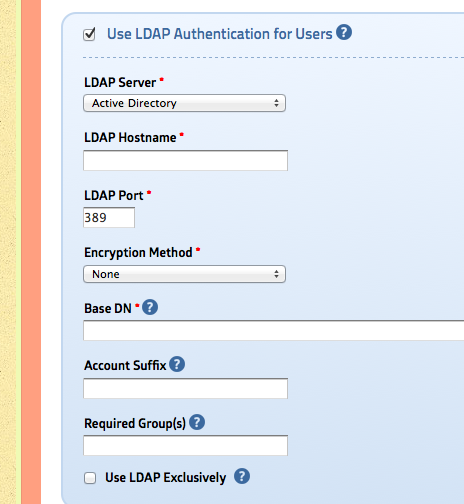
Supported LDAP Server
MachForm has been tested to work with Active Directory, OpenLDAP and ApacheDS. It should also working with other LDAP servers that support LDAP V3.
Requirement
This functionality require PHP LDAP extension to be enabled on your server.
Availability
LDAP Authentication is only available within MachForm Unlimited license.
