Form Export / Import Tool
Ever need to copy your form from your development server / local computer to your live site? Or need to copy the form from one site to another?
Unfortunately, it wasn’t possible to do so 🙁 Well, at least there wasn’t any easy way to do that.
As of version 4.2, we’ve added a new feature to let you export your form into a file (*.json file). You can then easily import the file into another instance of MachForm! Yay! 🙂
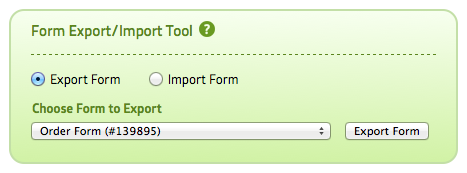
This is a small utility but VERY useful and requested by many people.
To use this tool, simply login to your MachForm and go to Settings page. You’ll find the Export/Import Tool at the bottom of the page.
When you import a form, all form fields and settings (including logics, payments, emails, etc) will be copied and the form will get new id number. The only exceptions are the theme and entries data, the tool won’t import them.
