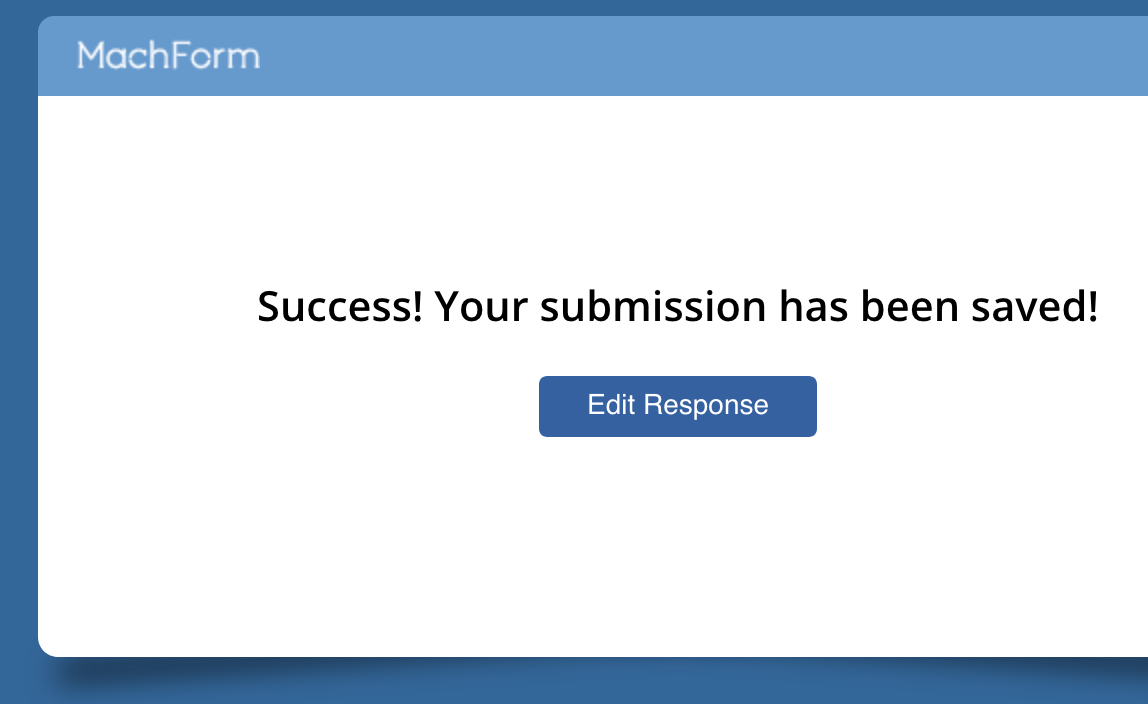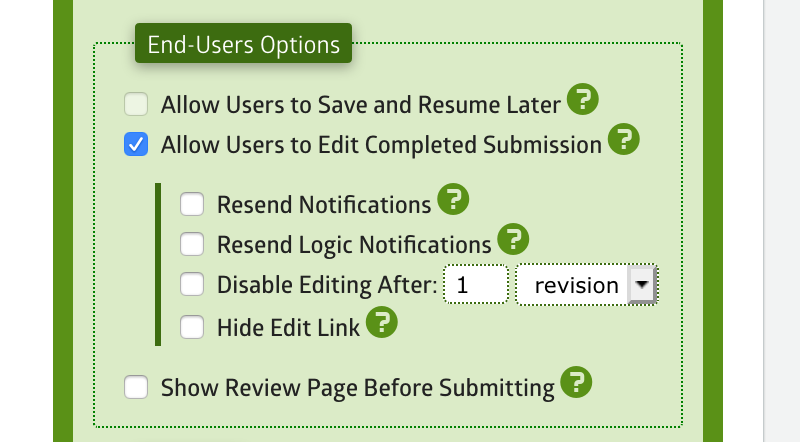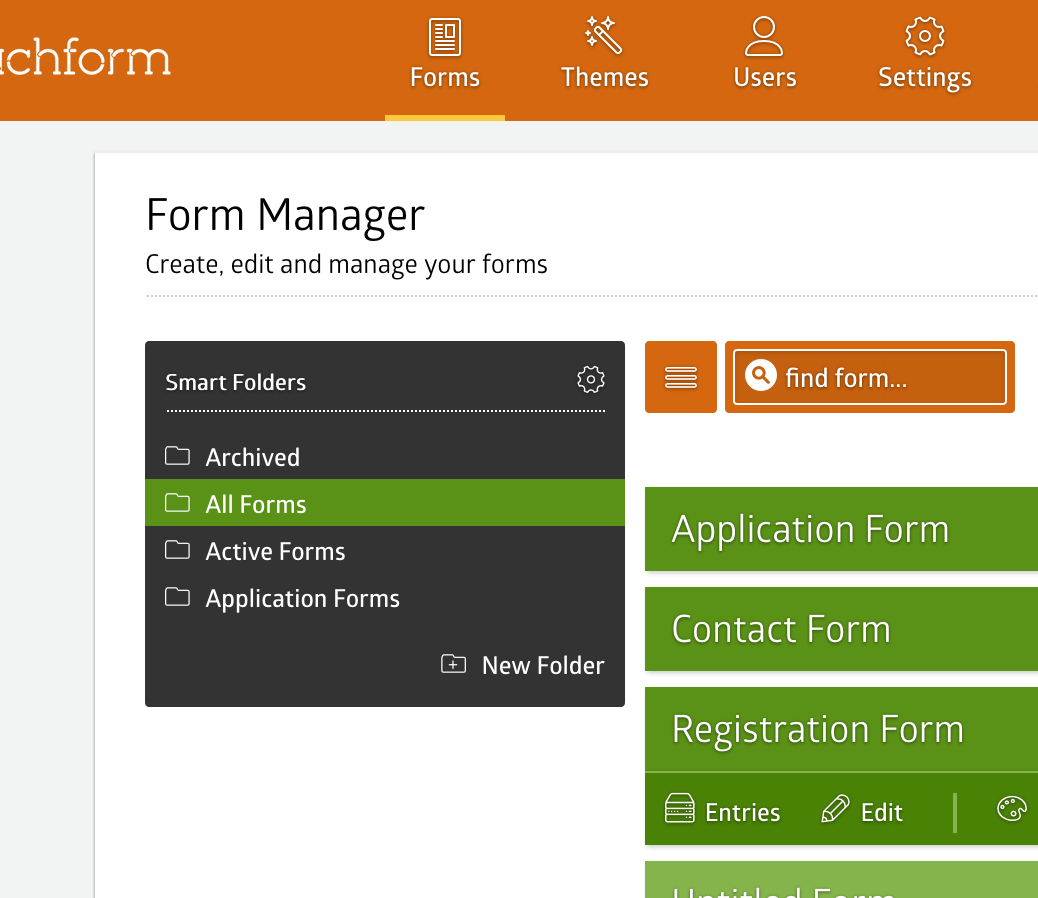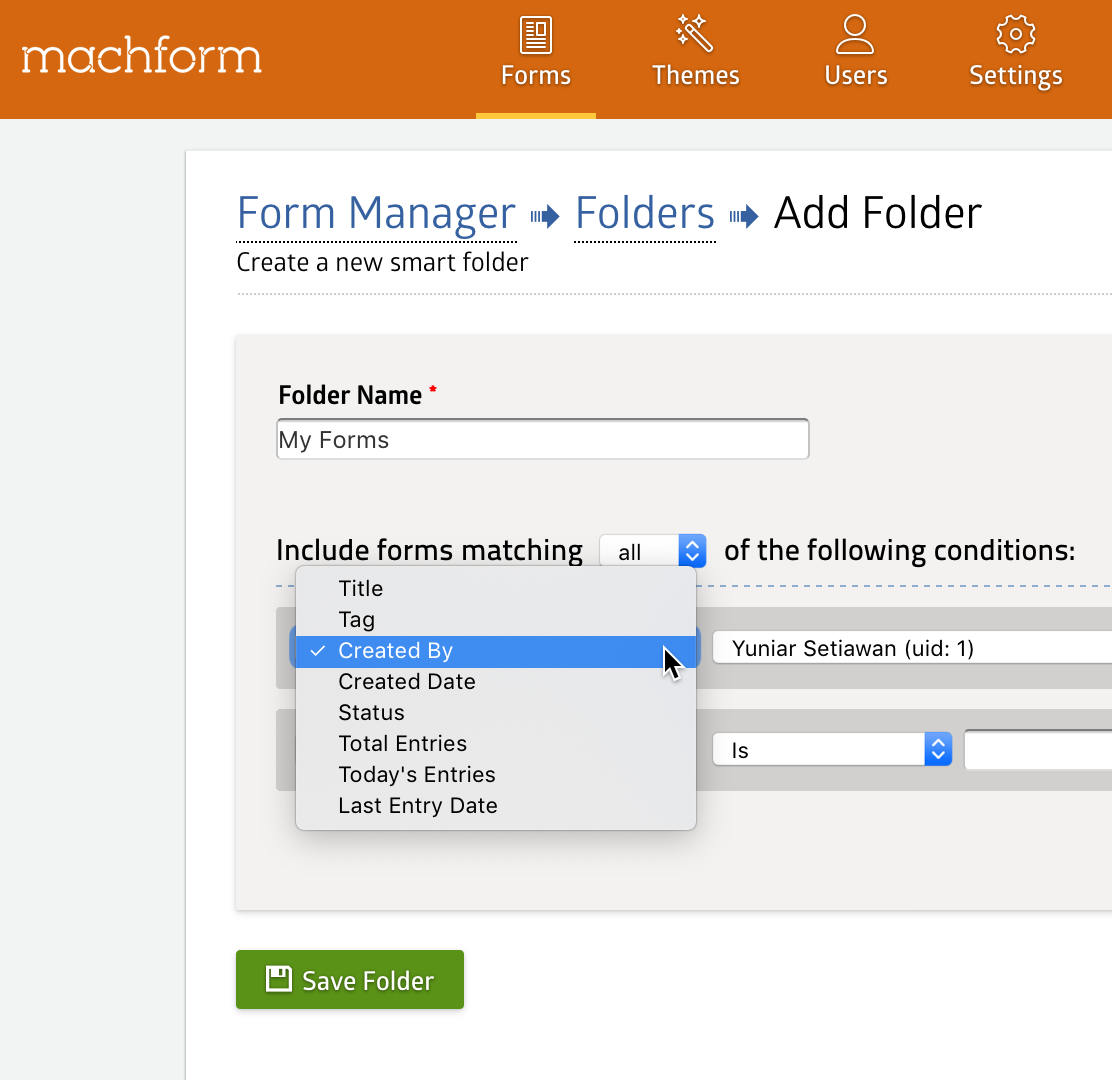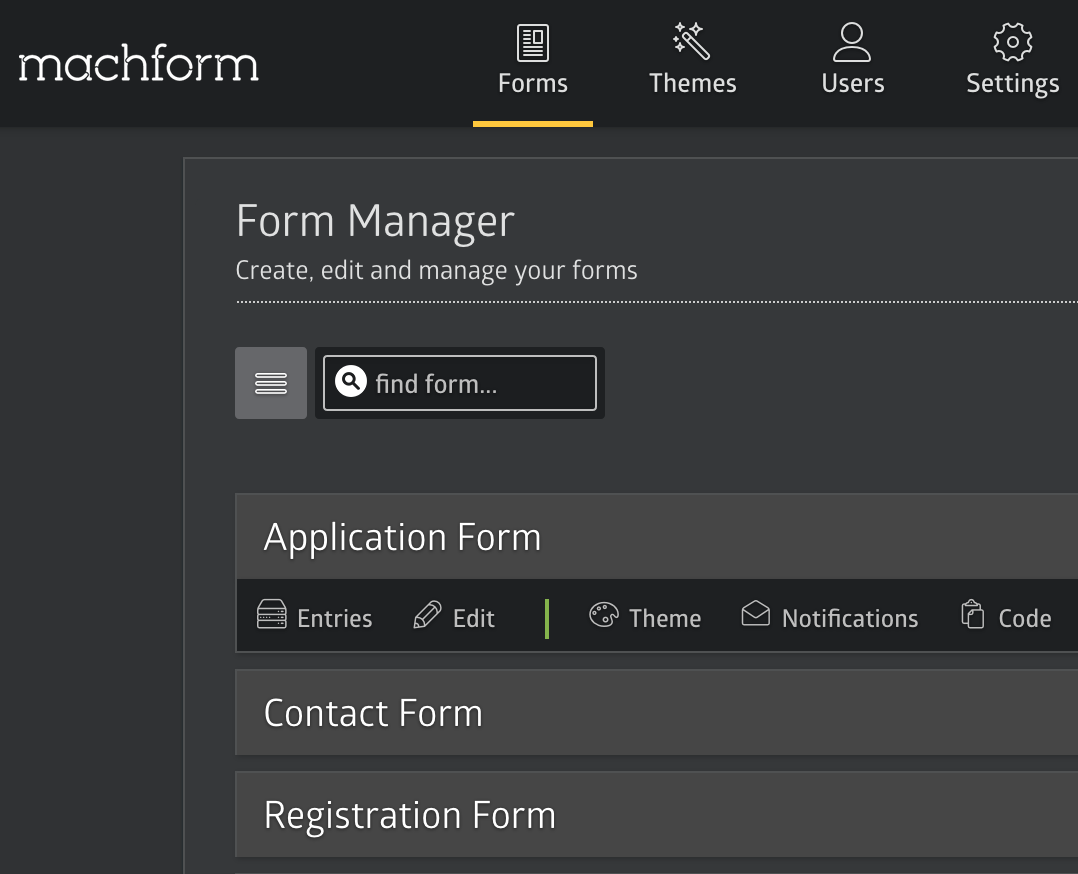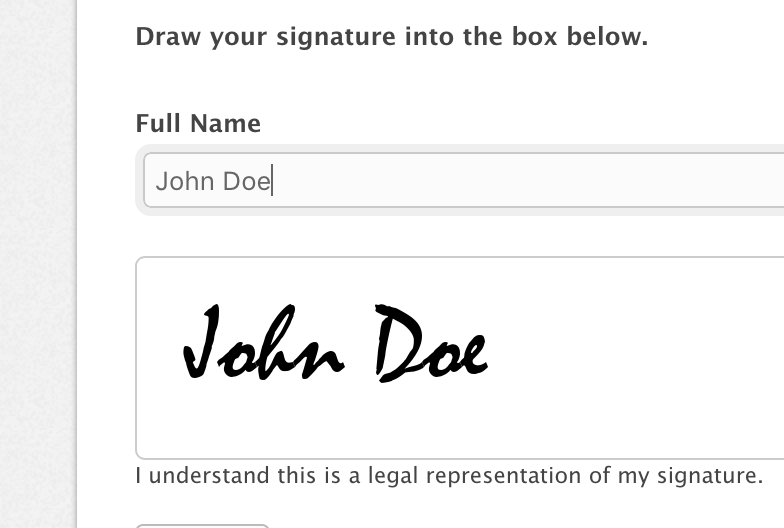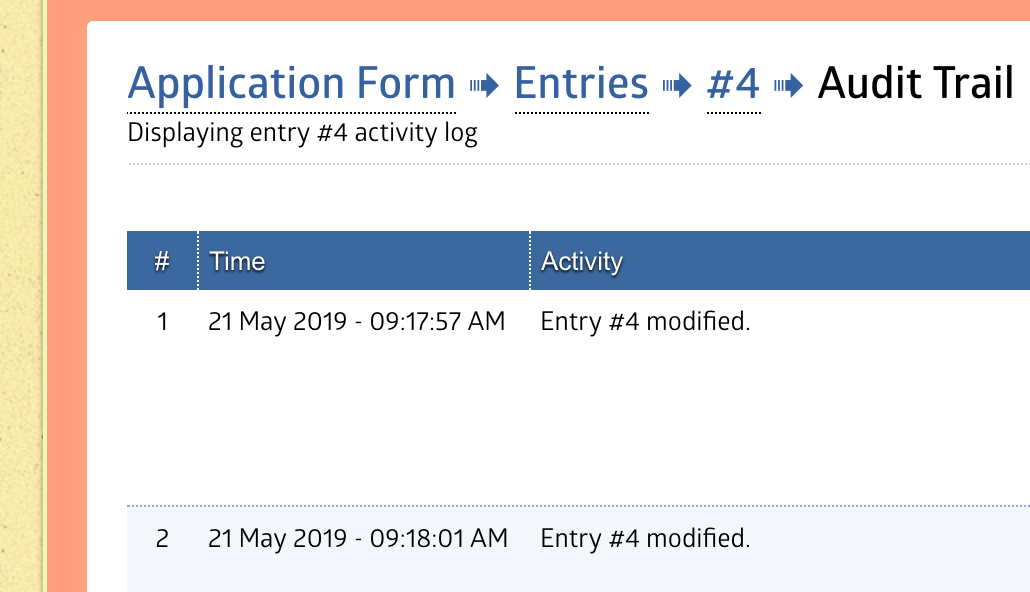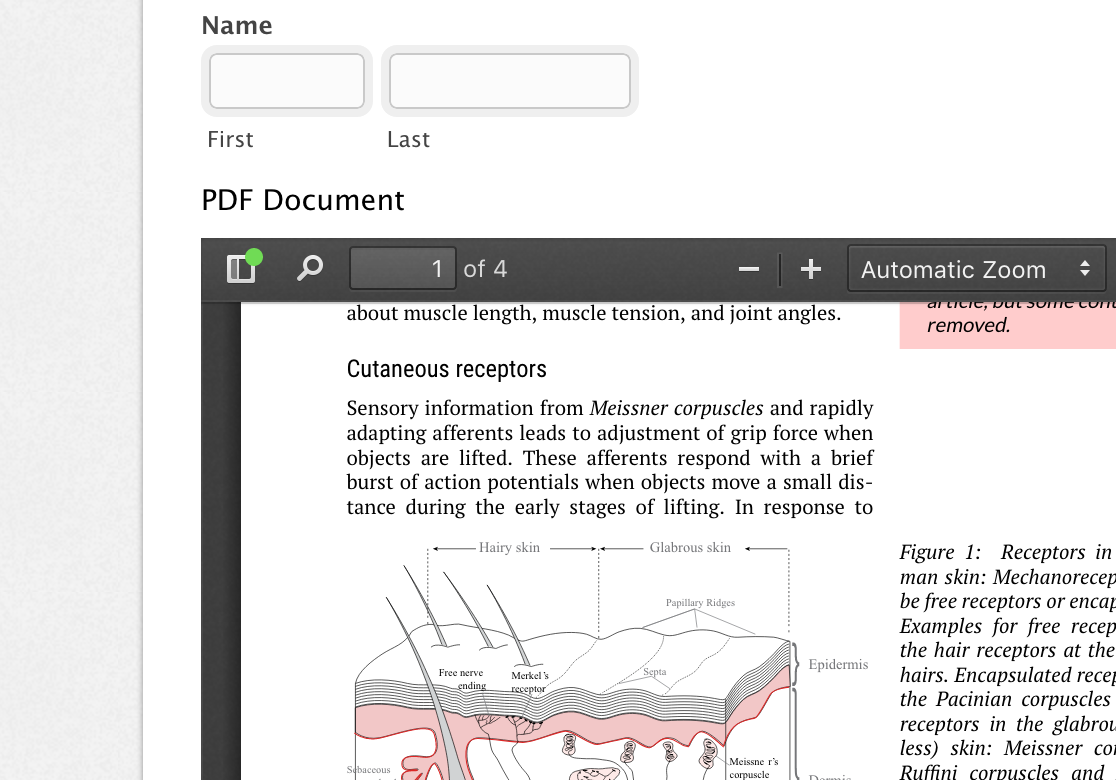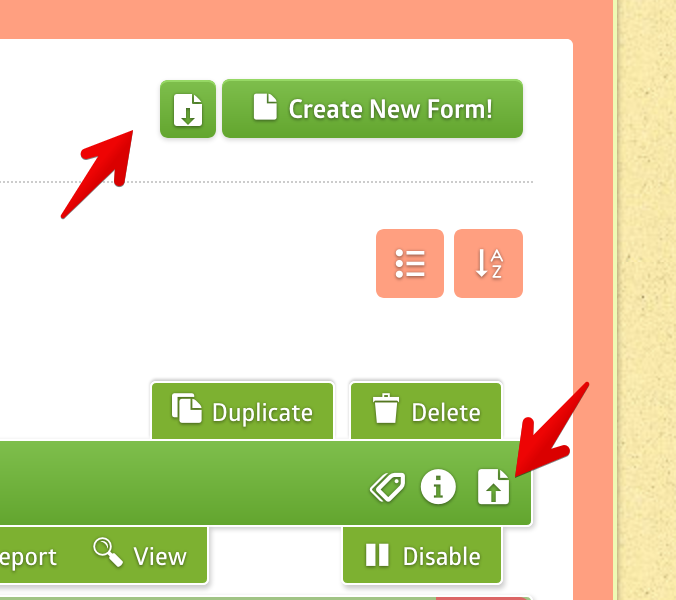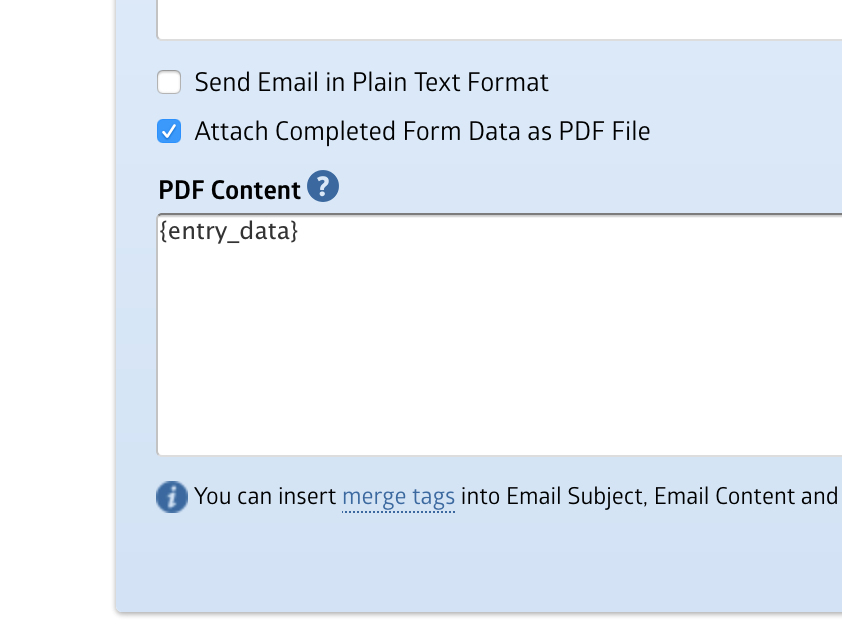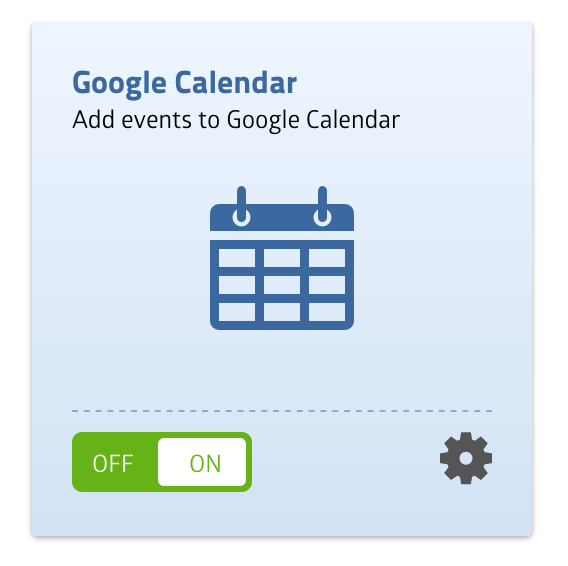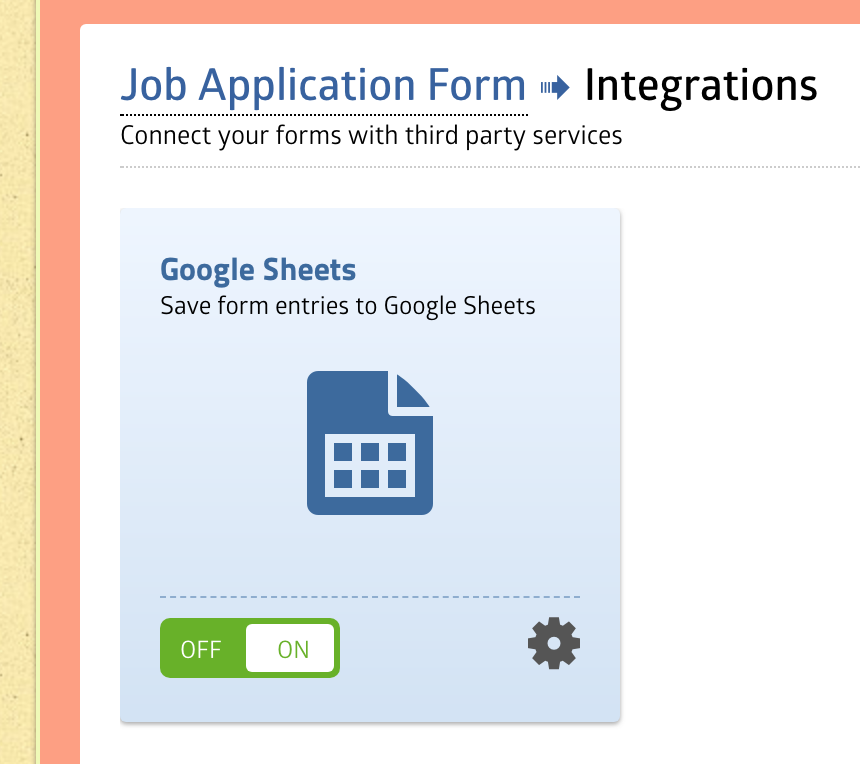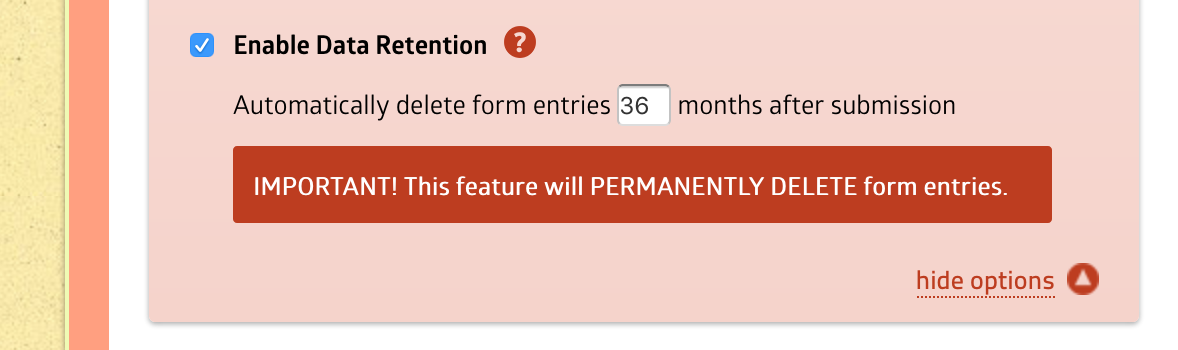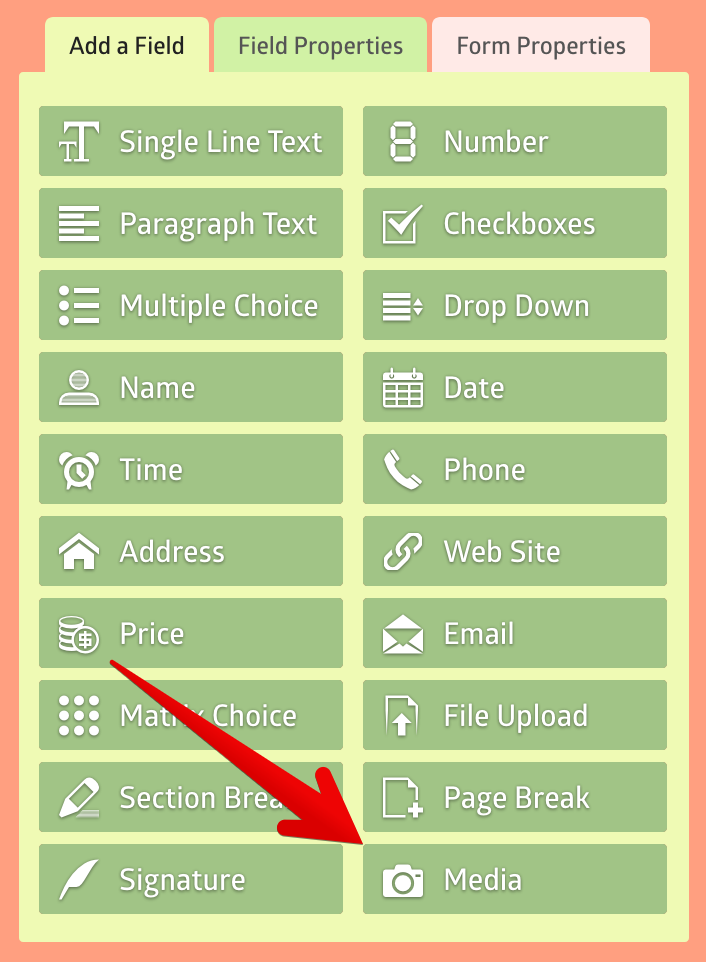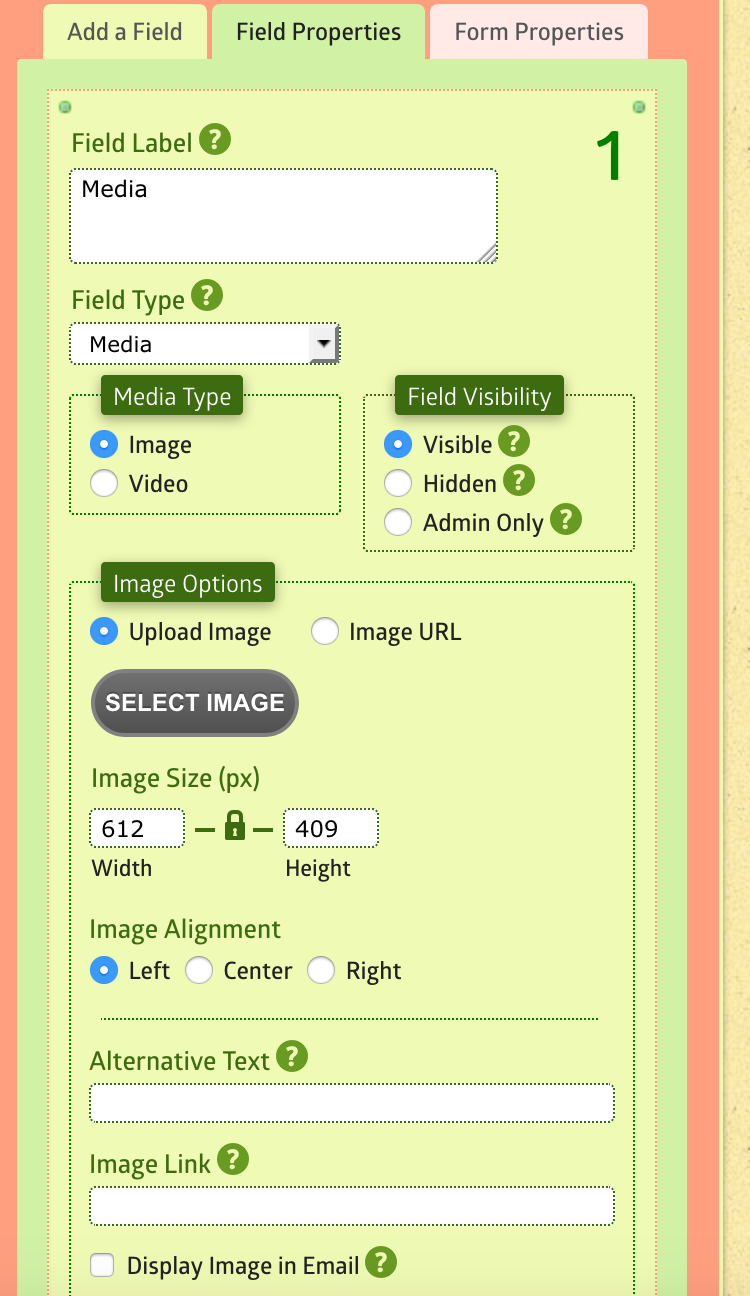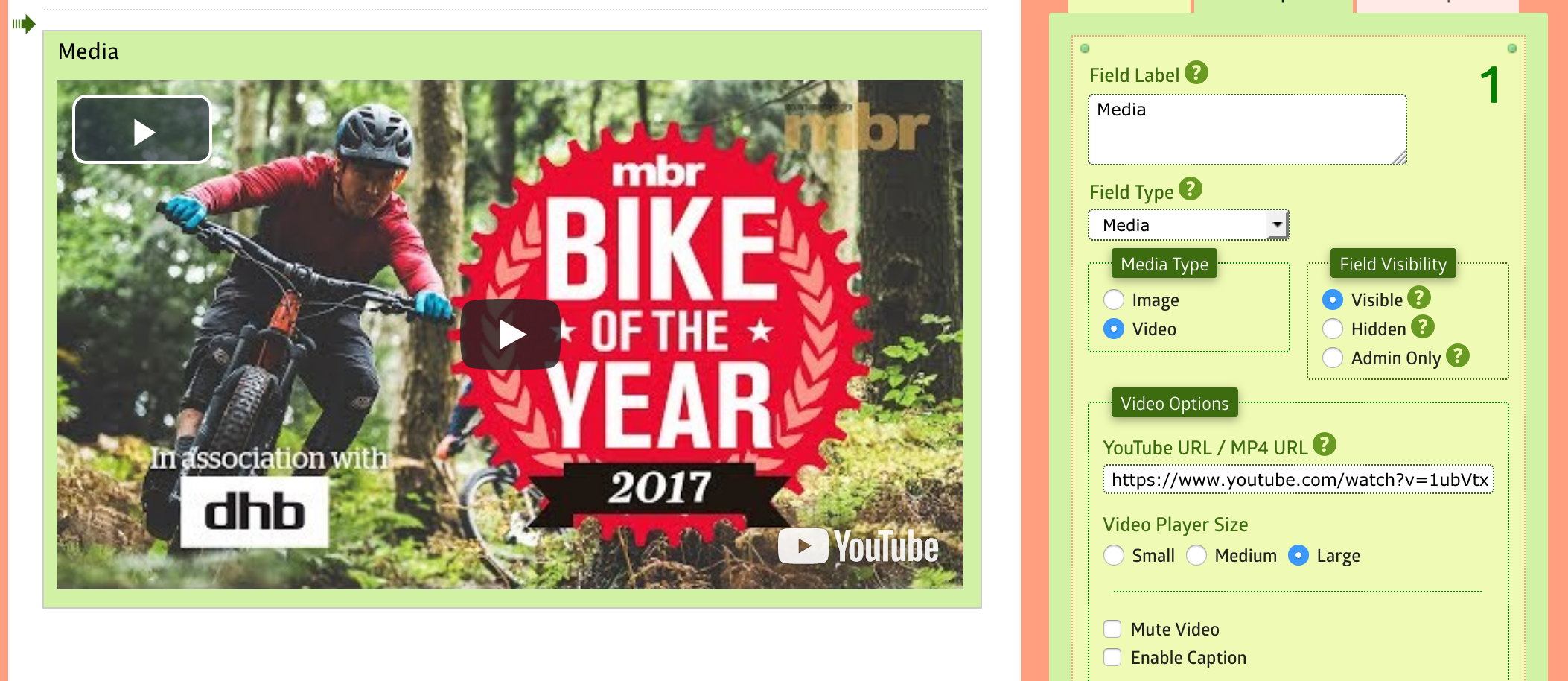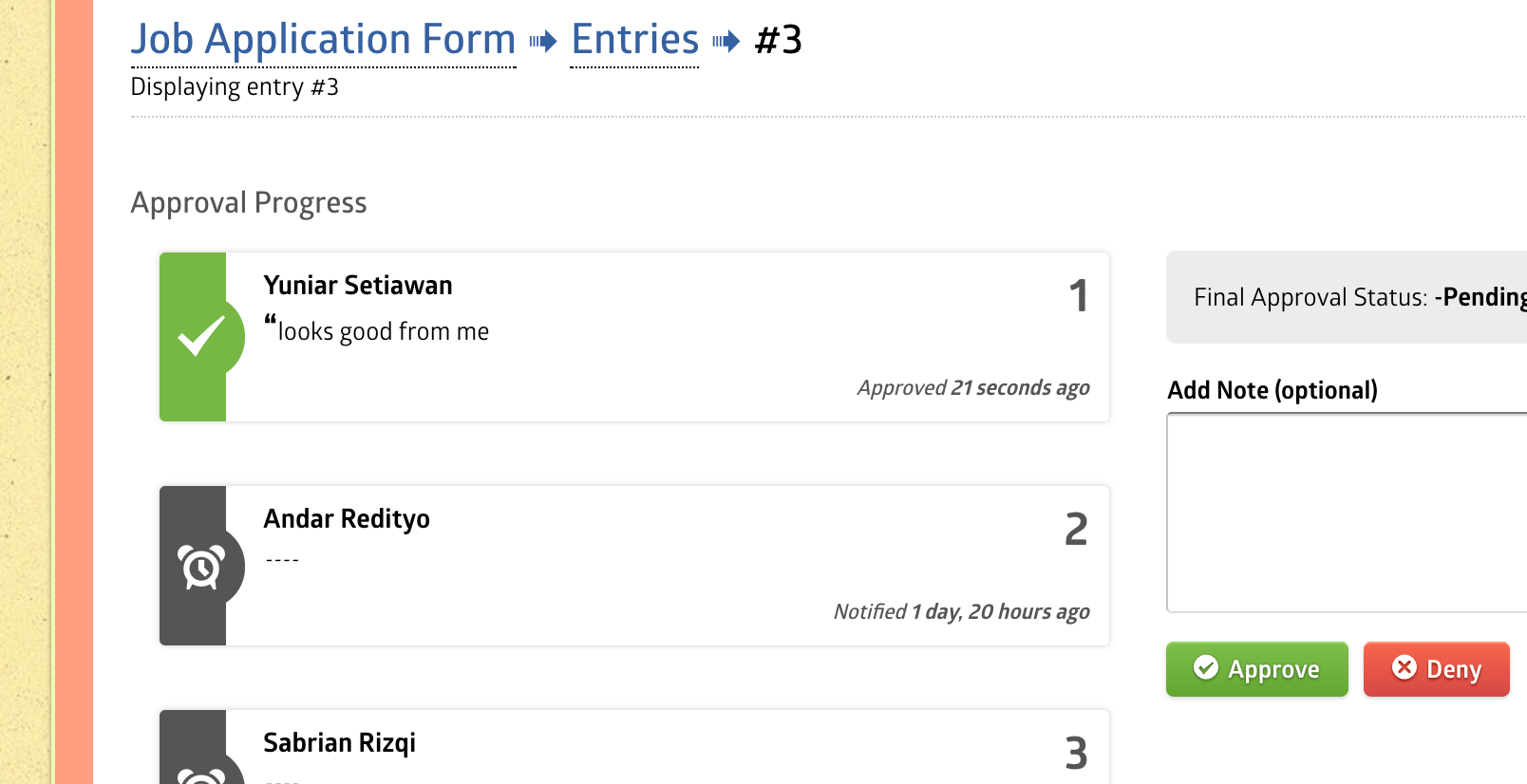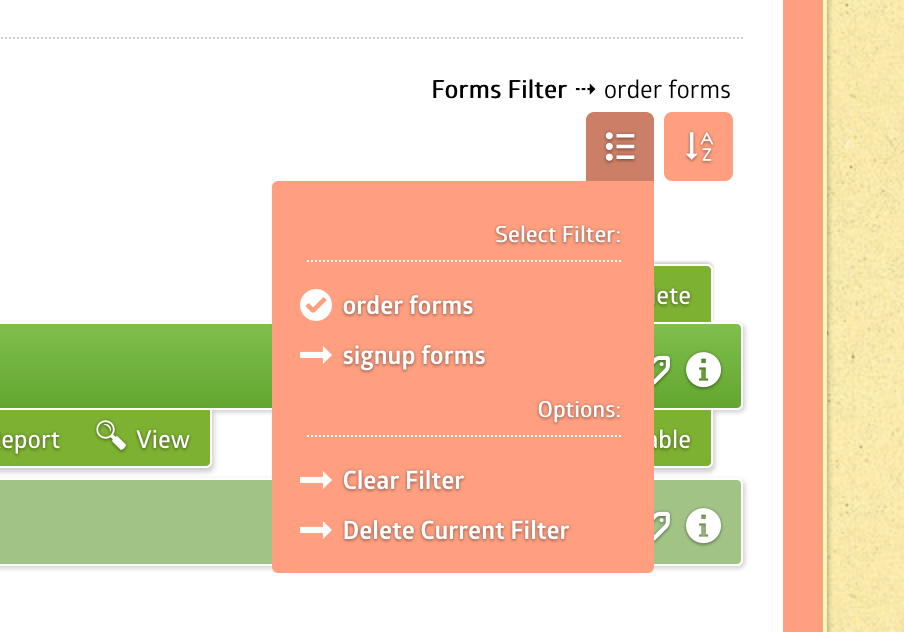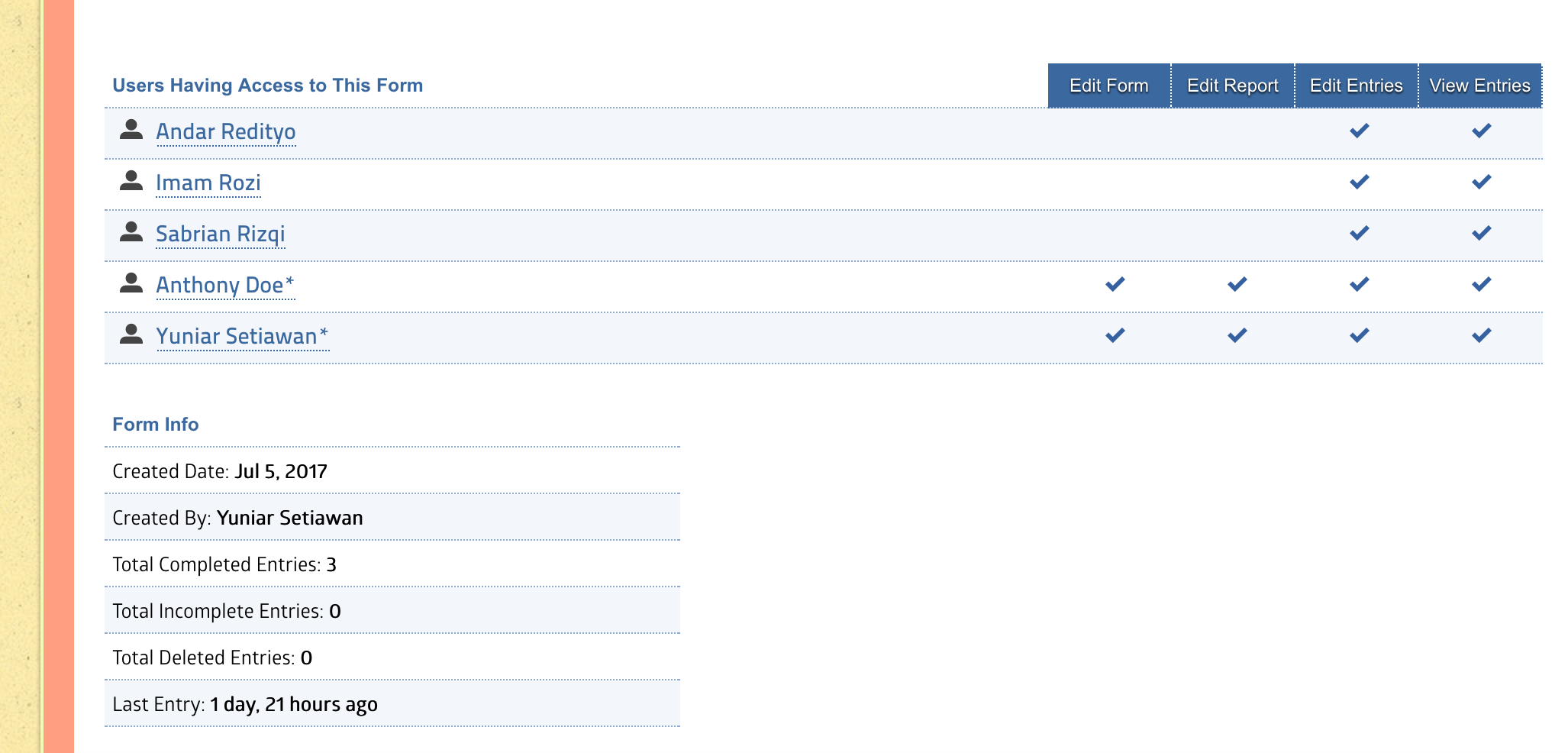Howdy folks! 🙂
Previously, when you need to share your form with other users, you’ll need to become an administrator or contact your administrator to change the permissions of your form.
Using the new manage access feature, you can now do this on your own!
To use this feature, you can go to your Form Info page.
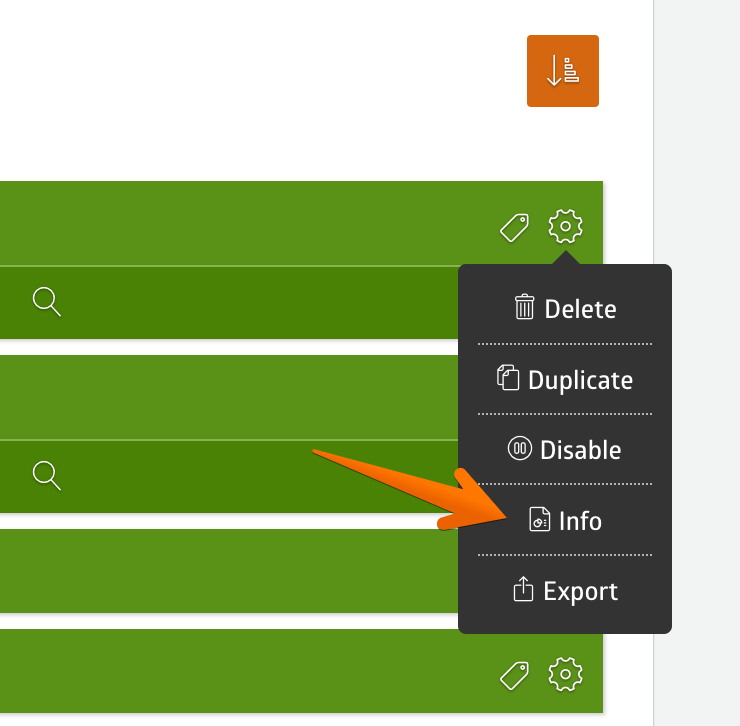
and then choose manage access
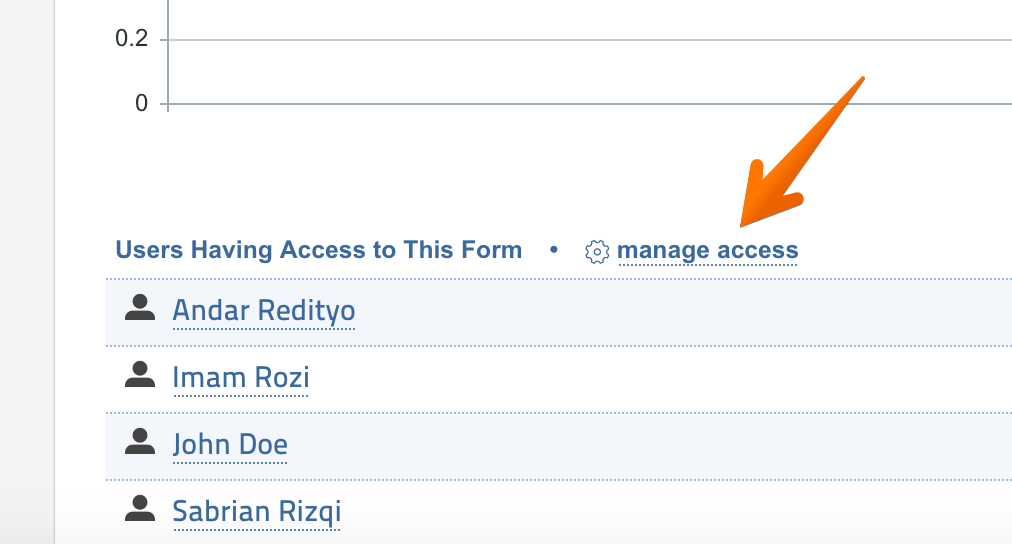
You’ll be able to assign specific permissions for each user:
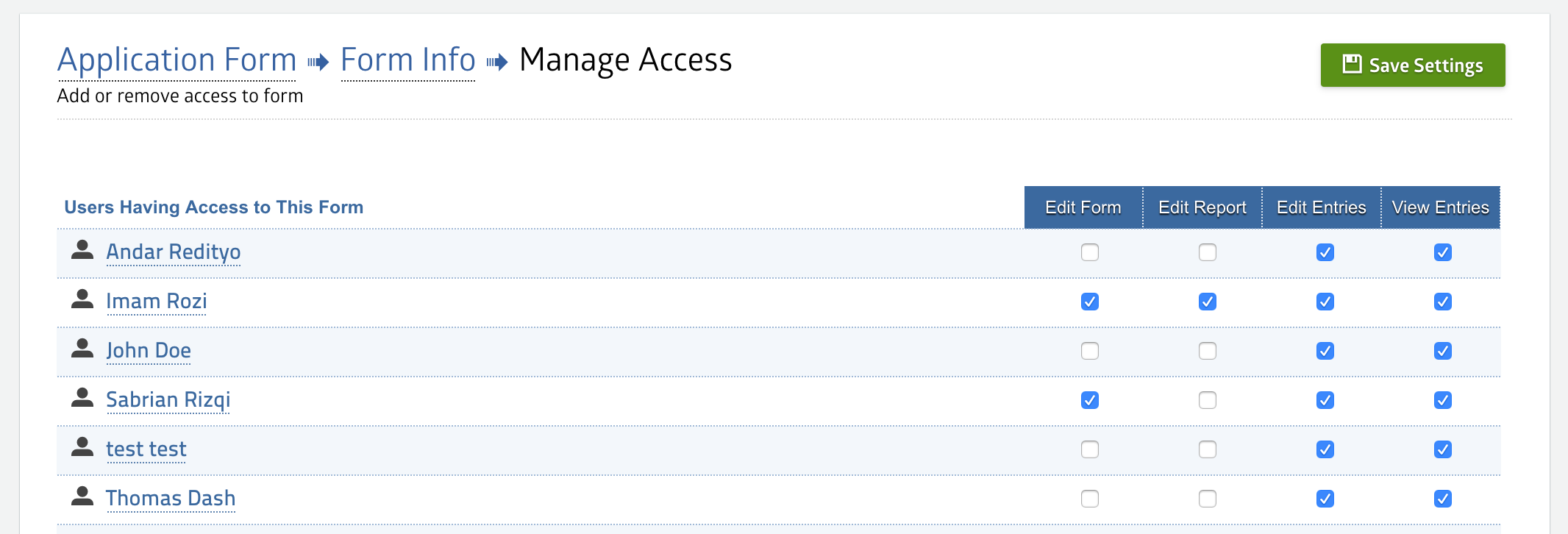
This new feature is part of the new version of MachForm (Version 15) which we’ve just released today and it is now available for downloads on Billing Area.
This update added new feature and bugfixes. We recommend you to upgrade due to improved functionalities within this release.
Changelog
- Feature: Allow users to share forms on their own
- Feature: Added option to open a blank new form when running under “edit entry” mode
- Bugfix: User without ‘edit entry’ permission shouldn’t be able to see the edit link on entry
- Bugfix: ‘exif_read_data()’ warning message upon upload
- Bugfix: ‘mime_content_type()’ error message upon upload
- Bugfix: When default admin theme is not vibrant, user won’t be able to choose vibrant as their preferred theme
- Bugfix: Compatibility issue with the webhook sending incorrect Authorization: BASIC header
- Bugfix: Compatibility with PHP 7.4 when sending using SMTP
- Bugfix: Stripe compatibility issue with PHP 7.4
- Bugfix: Signature images has wrong path on windows server when MachForm installed on root domain
- Bugfix: On a single-page form, submitting a new form immediately after editing an entry will overwrite the data to the previously edited entry
- Bugfix: Edit entry on form with payment and ‘delay notification until paid’ turned on won’t resend notification
- Bugfix: Edit entry on form having payment enabled and review page will always redirect to payment page, even if the status already paid
- Bugfix: Saving error when the form is having ‘Allow Users to Save and Resume Later’ and ‘Allow Users to Edit Completed Submission’ turned on at the same time
- Bugfix: The “Default From Name” is not being used when creating new forms
- Bugfix: Improved accessibility with text captcha
- Bugfix: Improved accessibility on submit buttons
- Bugfix: New Stripe API keys are 255 characters long, the old one are 50 characters long
- Bugfix: Activity log not deleted when delete ALL entries, reset the entries ID or delete with MF_CONF_TRUE_DELETE enabled
- Bugfix: Entry’s ‘Date Created’ is being overwritten incorrectly when both Edit Entry and Resume feature enabled
- Bugfix: When email subject is having quotes characters and PDF enabled, the PDF can’t be attached
- Bugfix: Variable typo on confirm page
- Bugfix: Fixes error message ‘implode(): Passing glue string after array is deprecated’
- Bugfix: Date field can’t handle “is empty” condition on entries/grid page
- Bugfix: First attempt on solving captcha always resulted to failure
- Bugfix: When ‘enable choice limit’ turned on and limit has reached maximum, admin can’t edit the entry
- Bugfix: Webhook won’t be send any longer when the target URL doesn’t have path/only domain
- Bugfix: Added config option to enable/disable SQL debug mode
- Update: Internal CAPTCHA no longer uses session
- Bugfix: Theme not applied in form locked when user not set theme in their profile
- Bugfix: Entries column preferences not deleted when field has been deleted
- Bugfix: Removed hard coding on default name and from email address in logic notification
- Bugfix: mf.js generate console error message when receiving postMessage from external script
How to Update
This update is FREE for all users having an active support contract.
As mentioned above, you can download it on Billing Area.
Follow this upgrade instruction:
Upgrading MachForm Self-Hosted
MachForm Cloud Users
If you’re subscribed to any of our MachForm Cloud plans, there is no further action required on your side. We’ve automatically updated MachForm version on all our cloud users with the latest version. You can use the new features right now!