[v4.0 Preview] Report Builder
Howdy folks! 🙂
We’ve been working for quite some time now since the last release of MachForm. Now I’m happy to let you know that a new major version of MachForm (Version 4.0) will be released within the next few days!
This version comes with several major new features and the one we would like to share with you in this blog post is Report Builder.

Yes, finally! You can now easily create report for your forms. The new report builder allows you to build interactive charts and grid to analyze your form data.
And fear not, creating report is super easy! We’ve made sure to make it as easy as it could be for you to build the report. No technical knowledge needed.
Easy Setup
It should be as easy as 1..2..3, seriously!
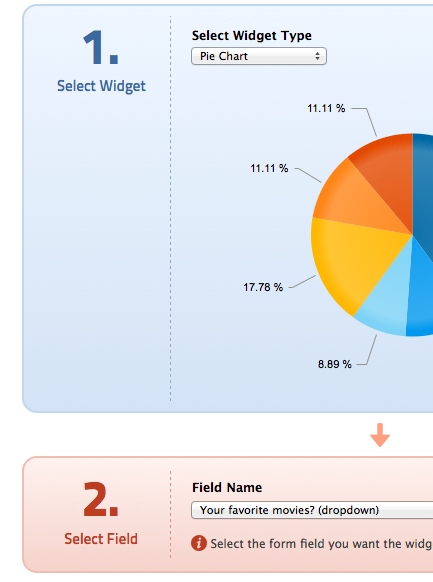
All charts and grid built by the report are using cutting-edge HTML5 and fully compatible with desktop browsers and mobile devices (iPhone, iPad, Android phones/tablets).
For you techie people, MachForm will use SVG or Canvas or VML to render charts, depending on the browser capabilities. Also, similar as forms, each chart/grid can be embedded to any of your web page.
Pie Chart
Interactive pie chart. Hovering through the chart sections will display tooltip that contain additional information.
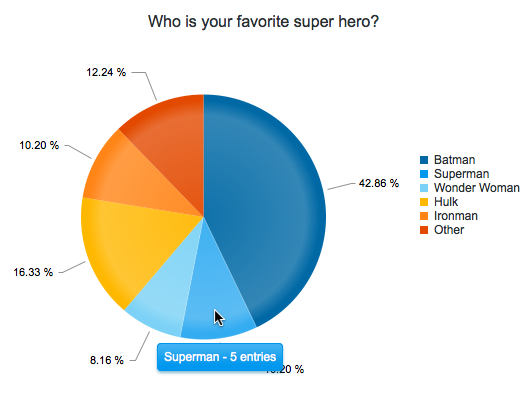
Clicking the legends will show/hide sections within the pie chart.
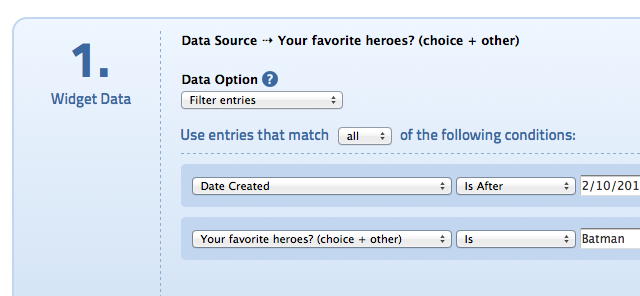
Each chart can be configured to use all entries data or using data from specific filter. This allows you to build charts using very customized data sets!
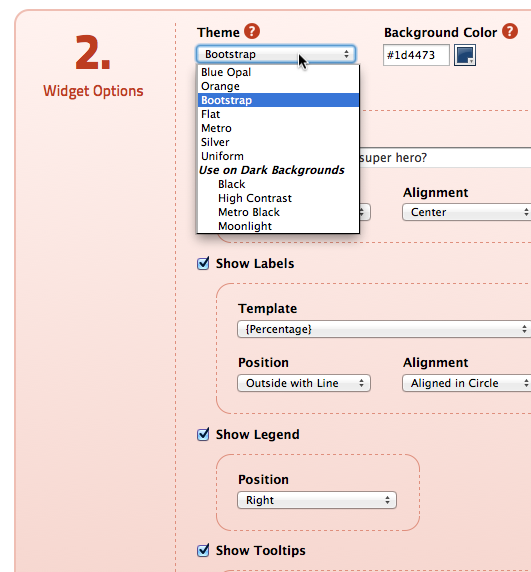
The color scheme/theme of your chart can be changed easily and there are lots of options you can adjust.
Bar Chart
Horizontal or vertical bar chart.
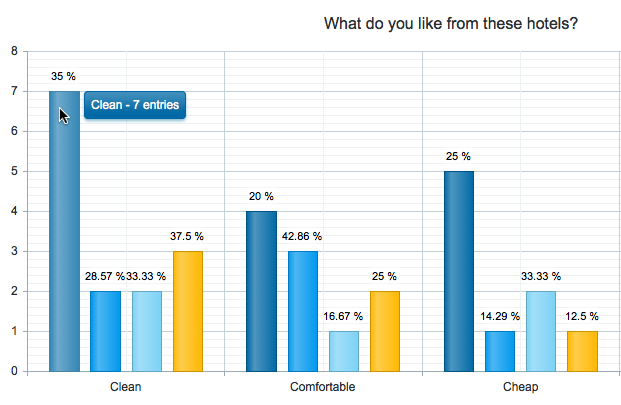
You can also stack the data as well.
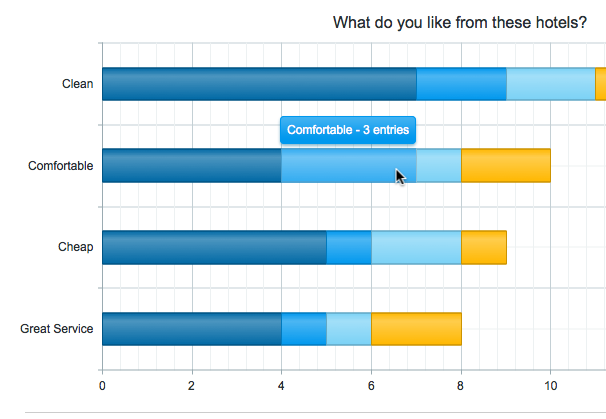
Donut Chart
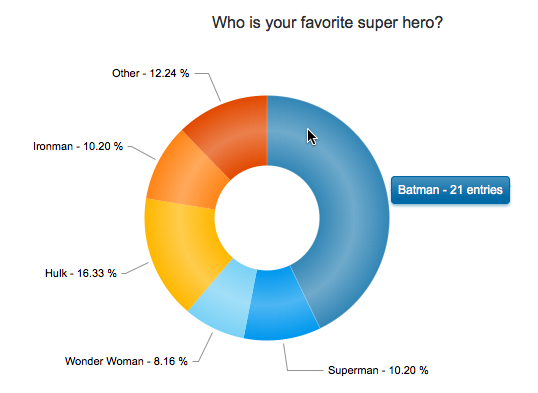
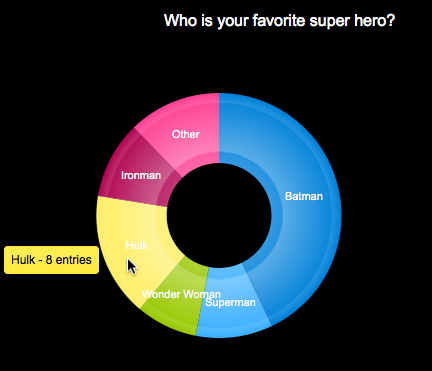
Line Chart
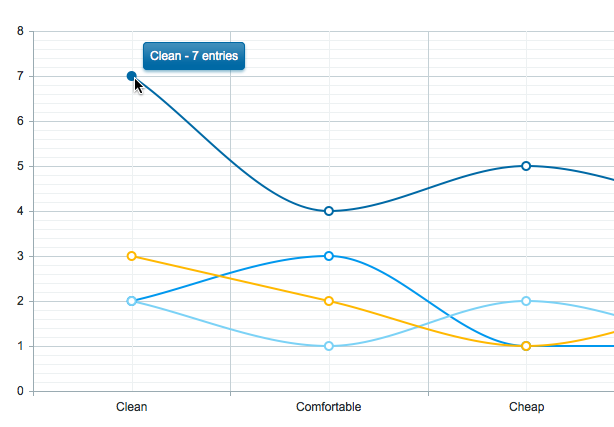
Line chart with two types of horizontal axis available. Category axis or Date axis.
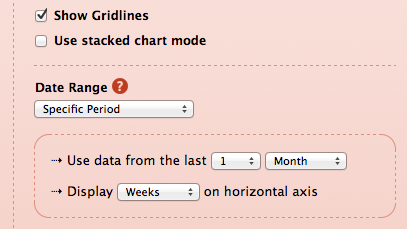
You can specify the date range of the data being used to generate the chart.
Area Chart
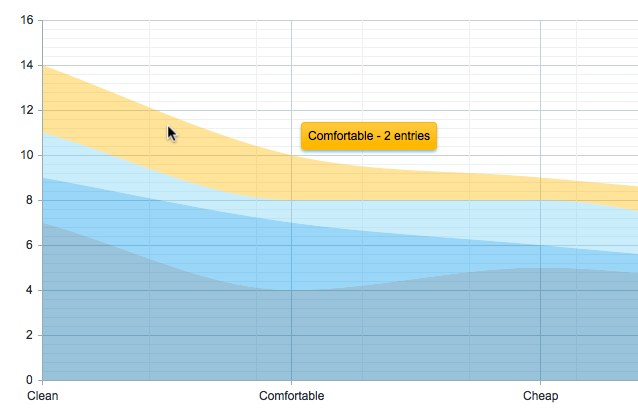
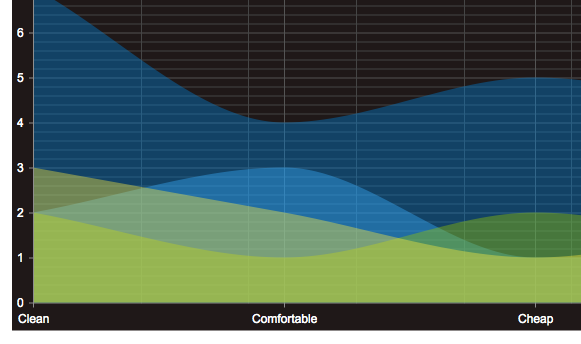
Grid
The new grid widget allows you to display your form data to any page you want!

The grid is pretty neat, you can sort the data, reorder the columns or even group the data based on certain columns!
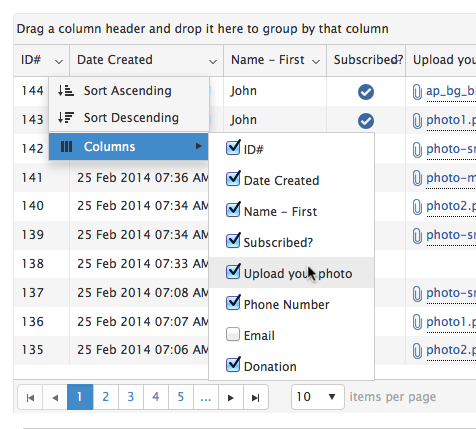
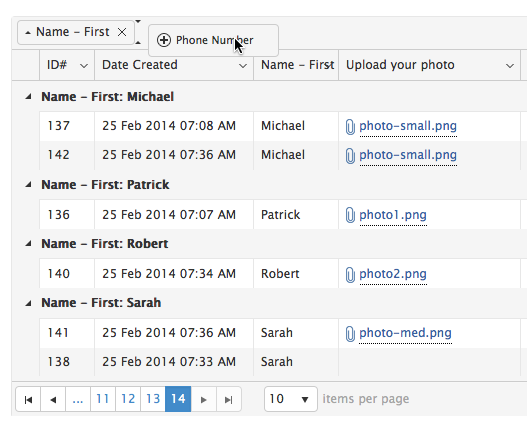
It’s very customizable as well. You can select which fields you would like to display and which fields to hide. This way, you can keep your private data safe, while sharing the public data on your site 🙂
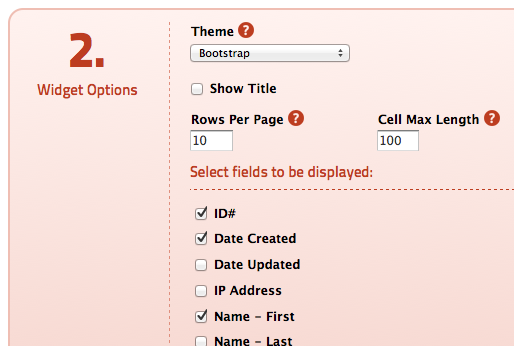
Upgrading
Anyone who purchased MachForm within 2014 will get this upgrade for FREE, while the rest who have purchased previously will be able to upgrade at a discount price (more details regarding this to be announced later).
