Electronic Signature on Your Forms!
On our previous blog post, we explained the improved functionality of Section Break field to display terms and agreement paragraph into your form.
Now, the next question is, how do I add an electronic signature to the form?
The most common way to add “signature” on the web (and perfectly legal) is by adding a checkbox of some sort to your form, asking the user to agree to your terms and conditions. Or you can also add Full Name field into the form and ask the user to type their full name as their signature.
The new MachForm (v3.2) allows you to do the above and going further with the new Signature field.
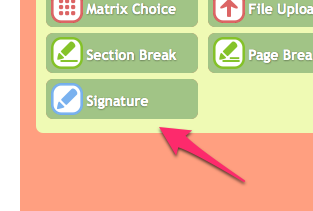
Simply add the signature field as you would add any other field type. And the result is:
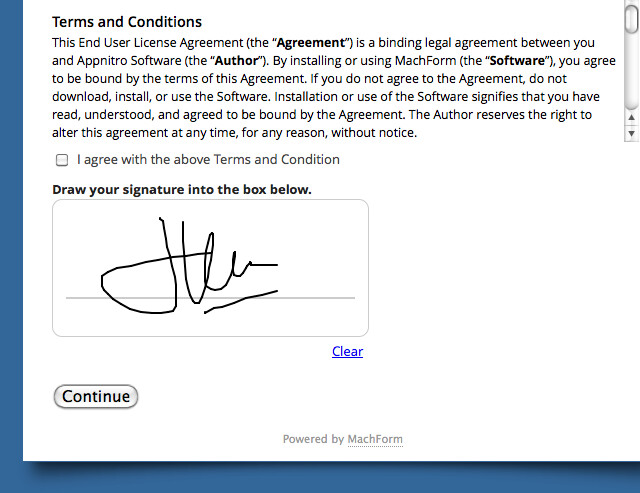
A lot more powerful agreement form with a legal electronic signature 🙂
And the good news is, this signature field works on computers or touch devices! Your users will be able to use their mouse to draw their signature or use their finger on touch devices (iPhone, iPad, etc).
