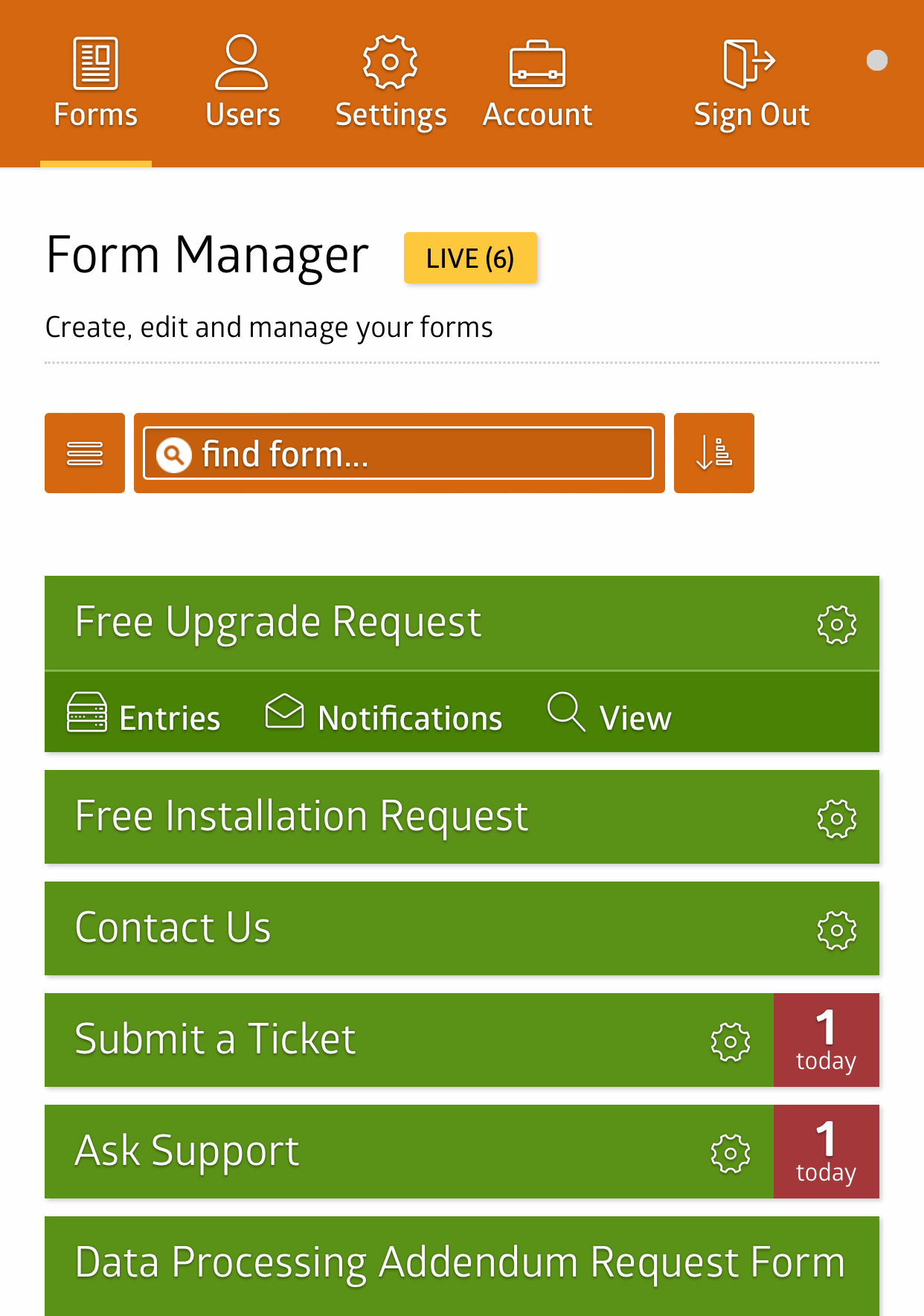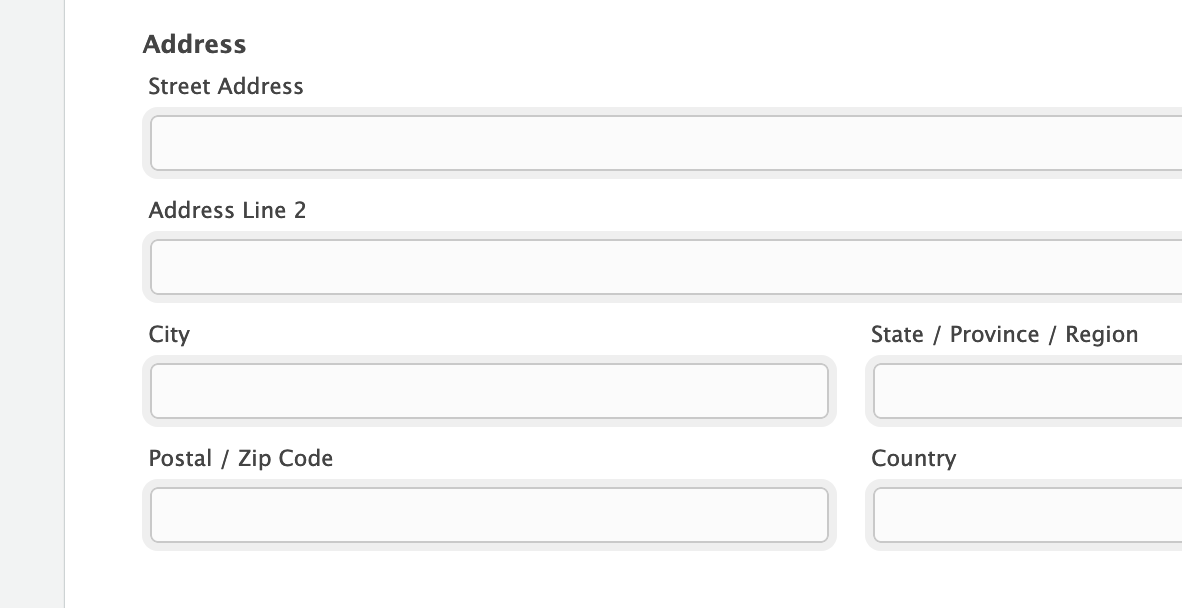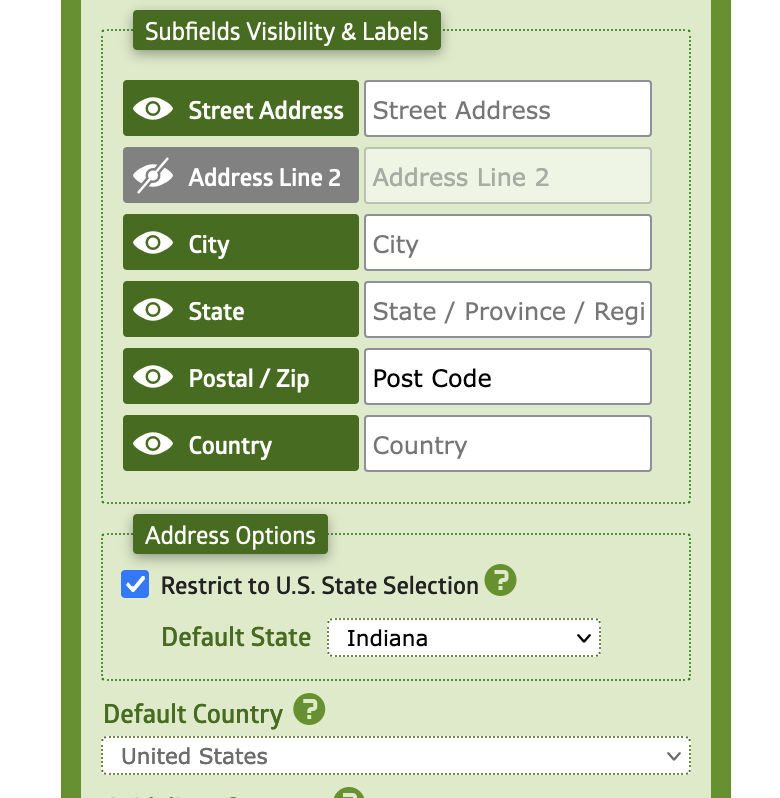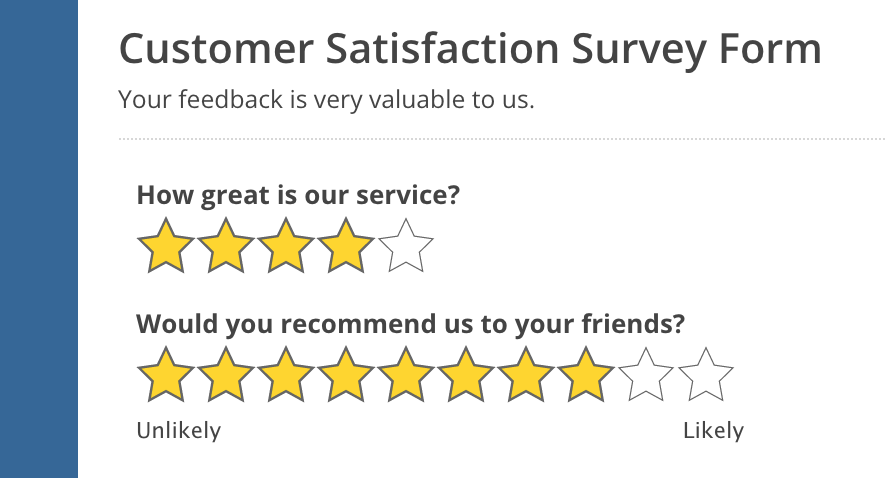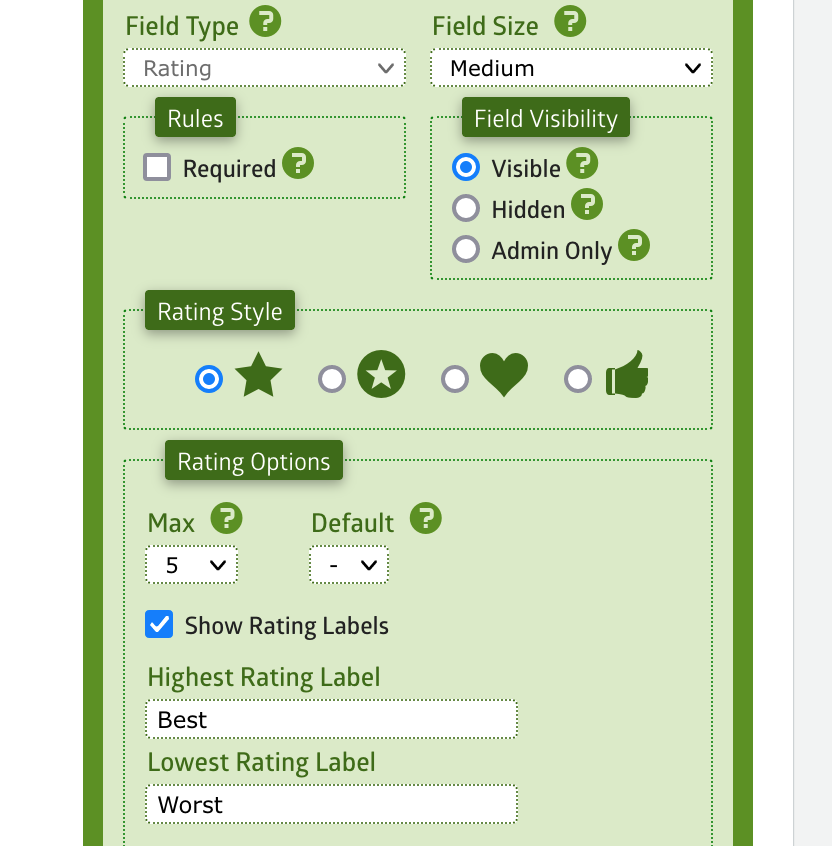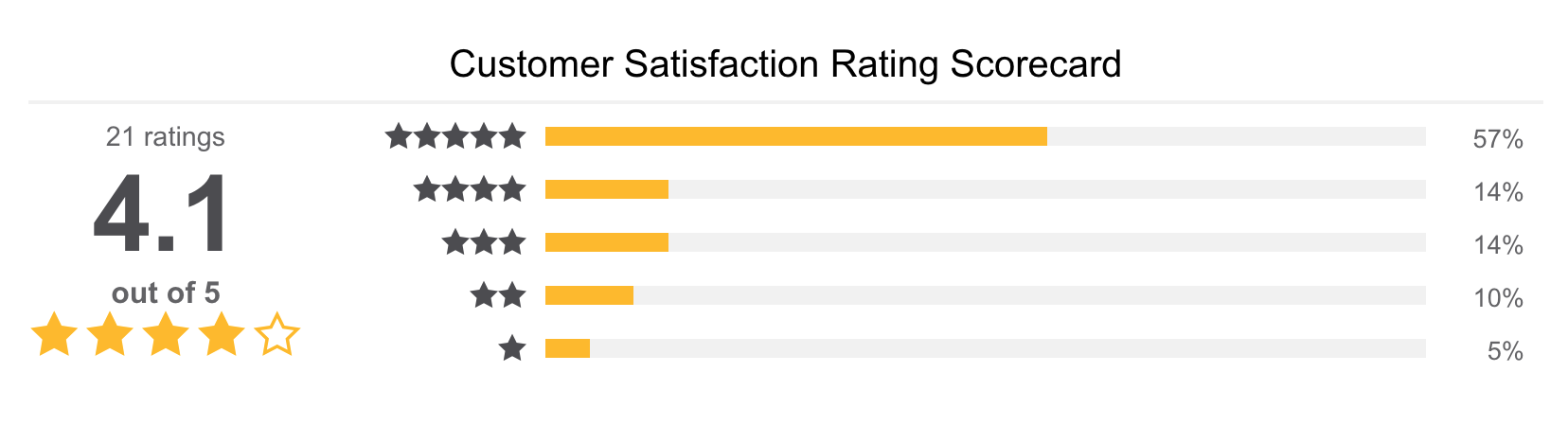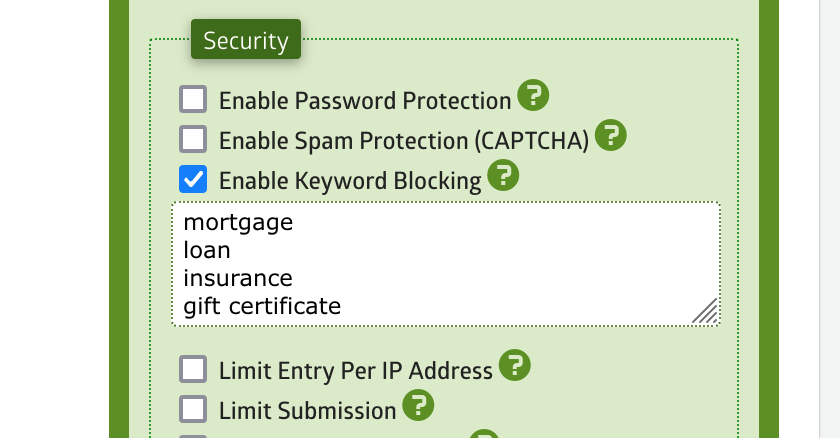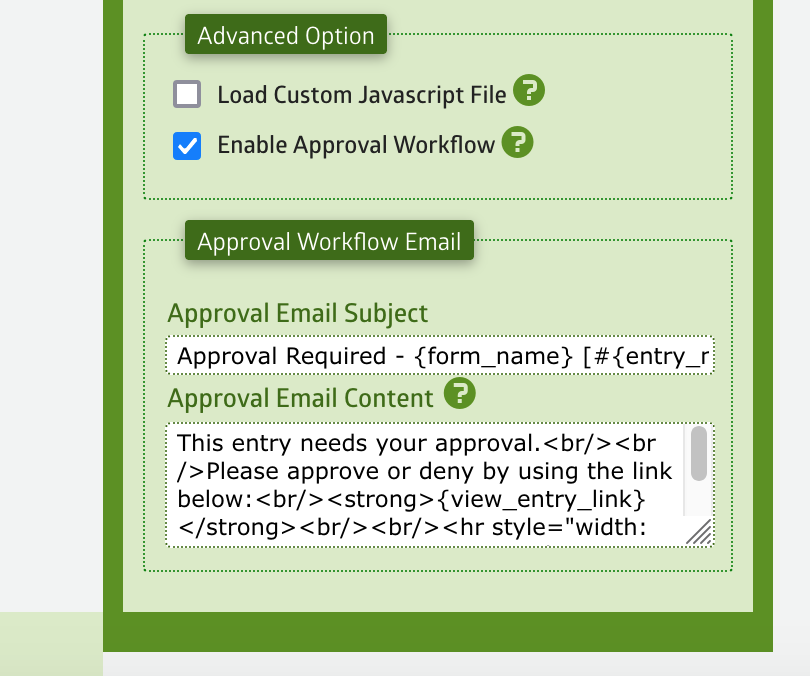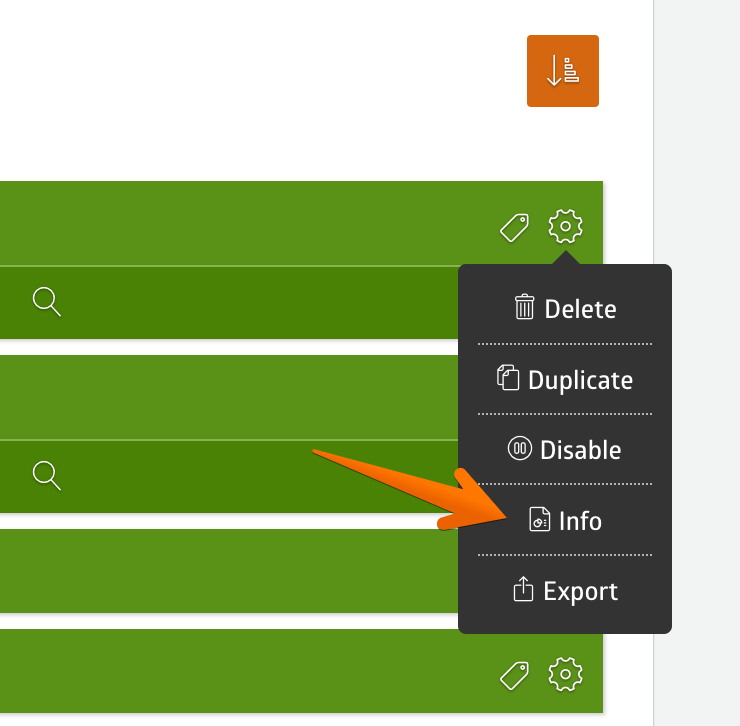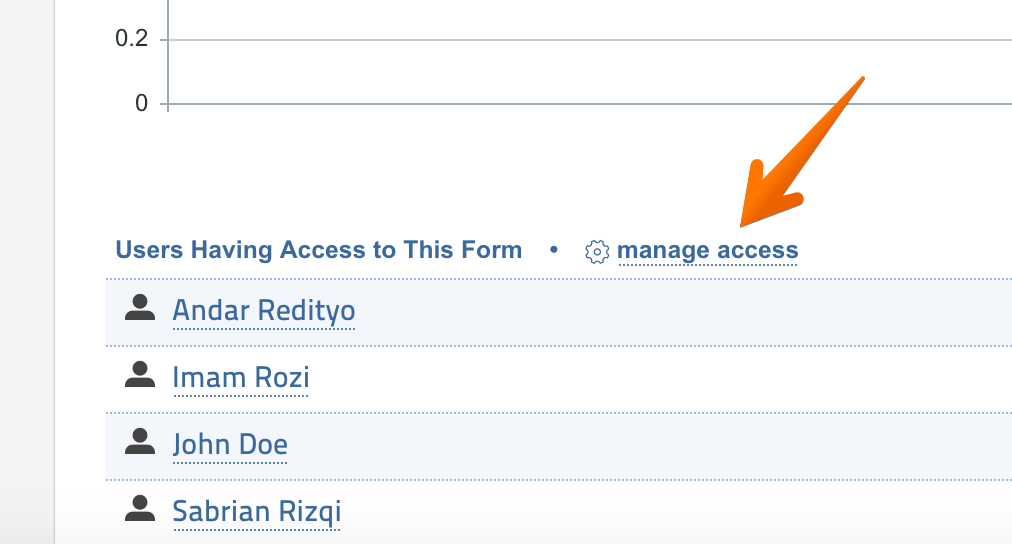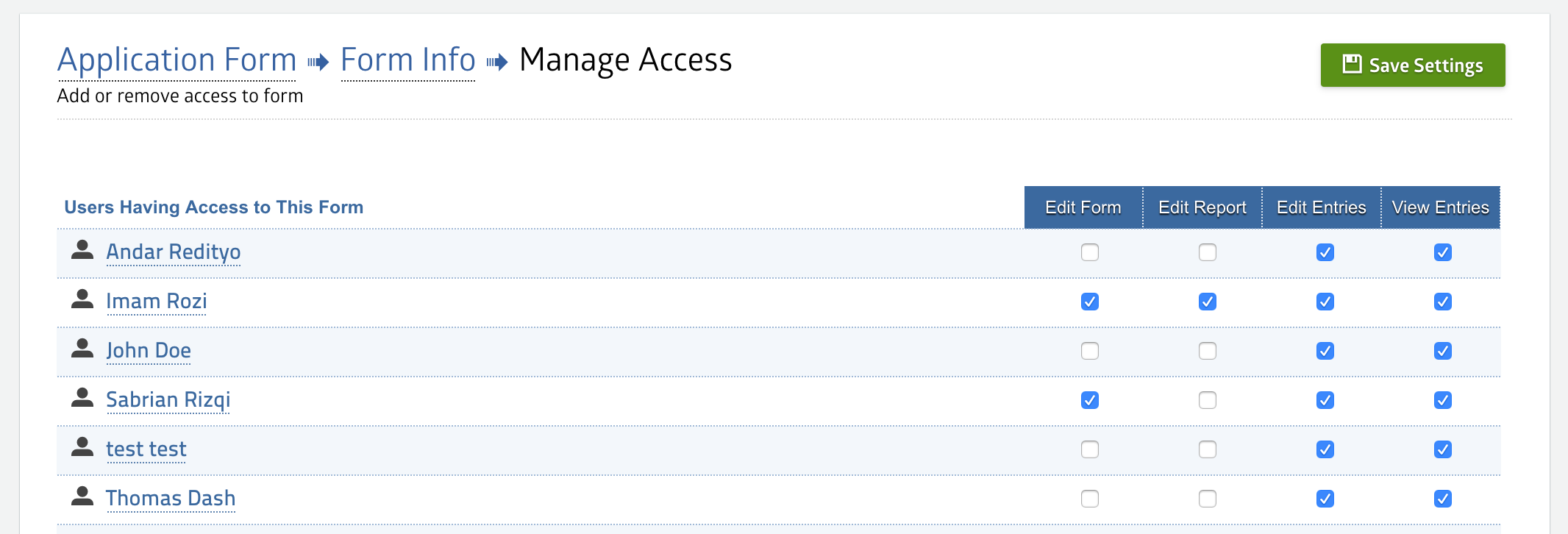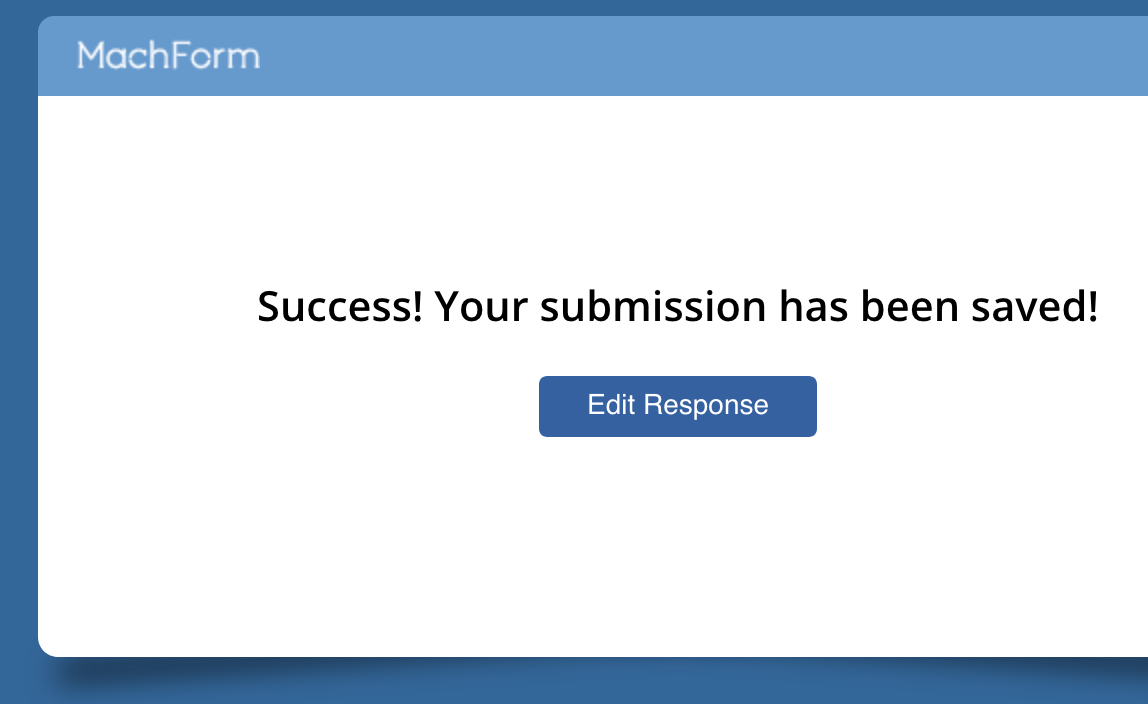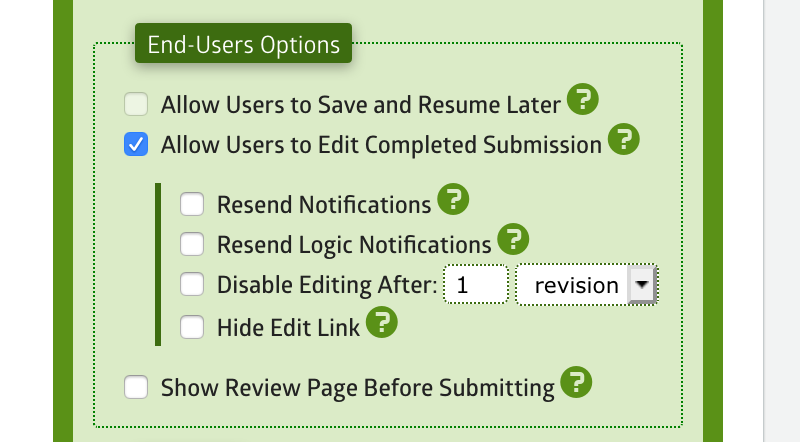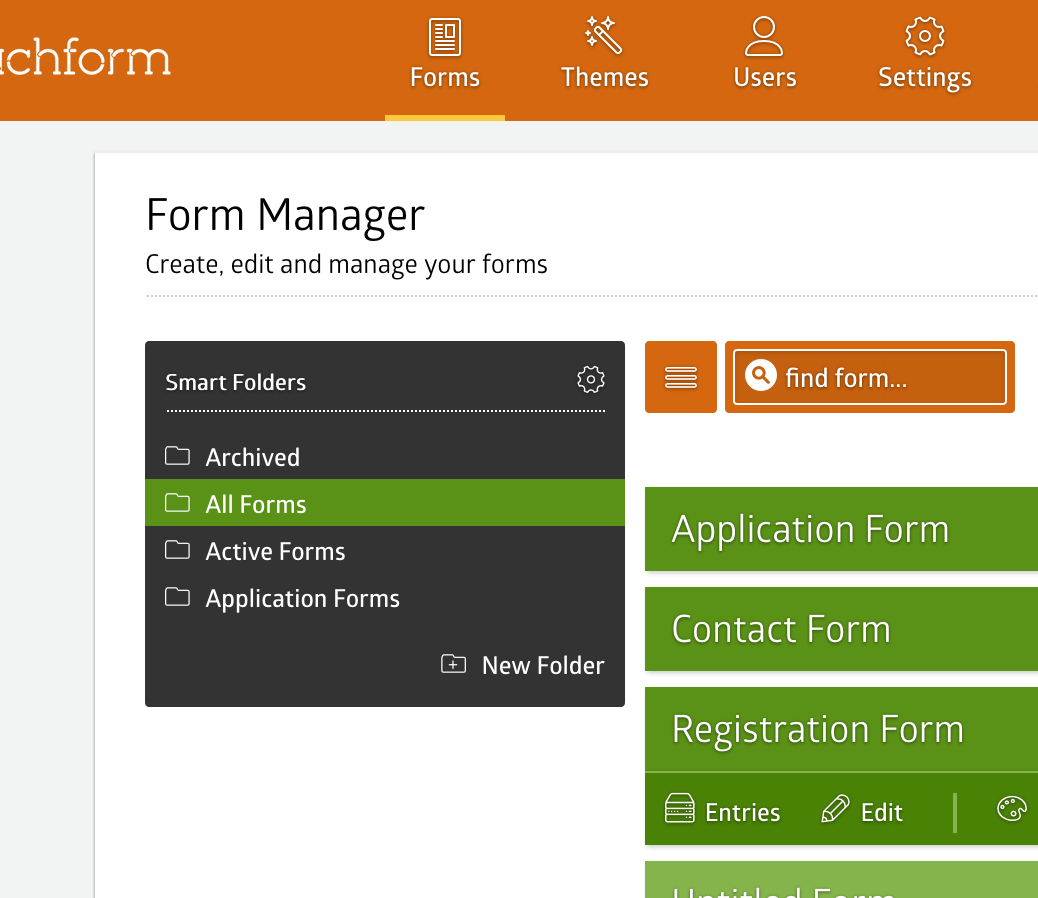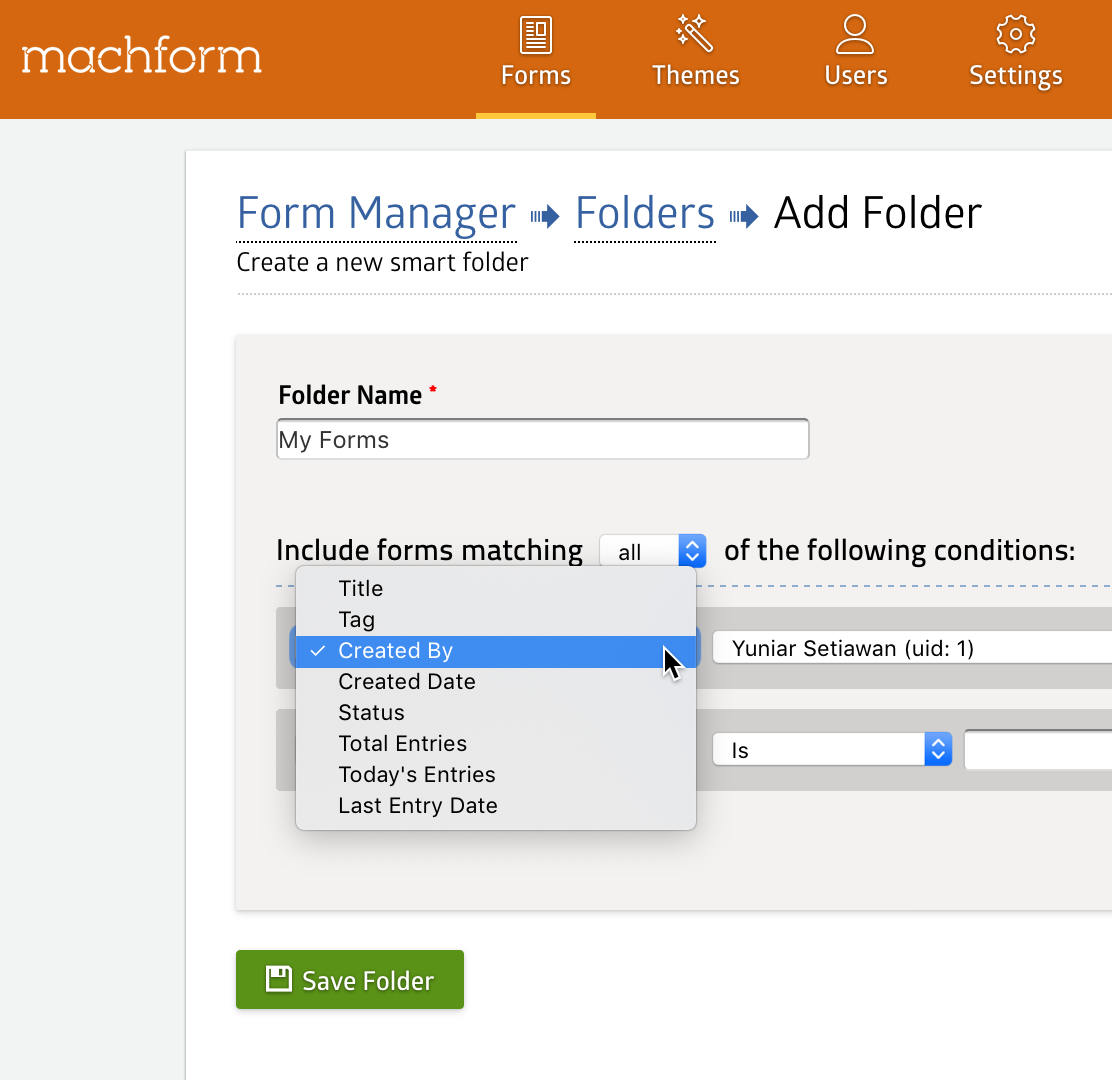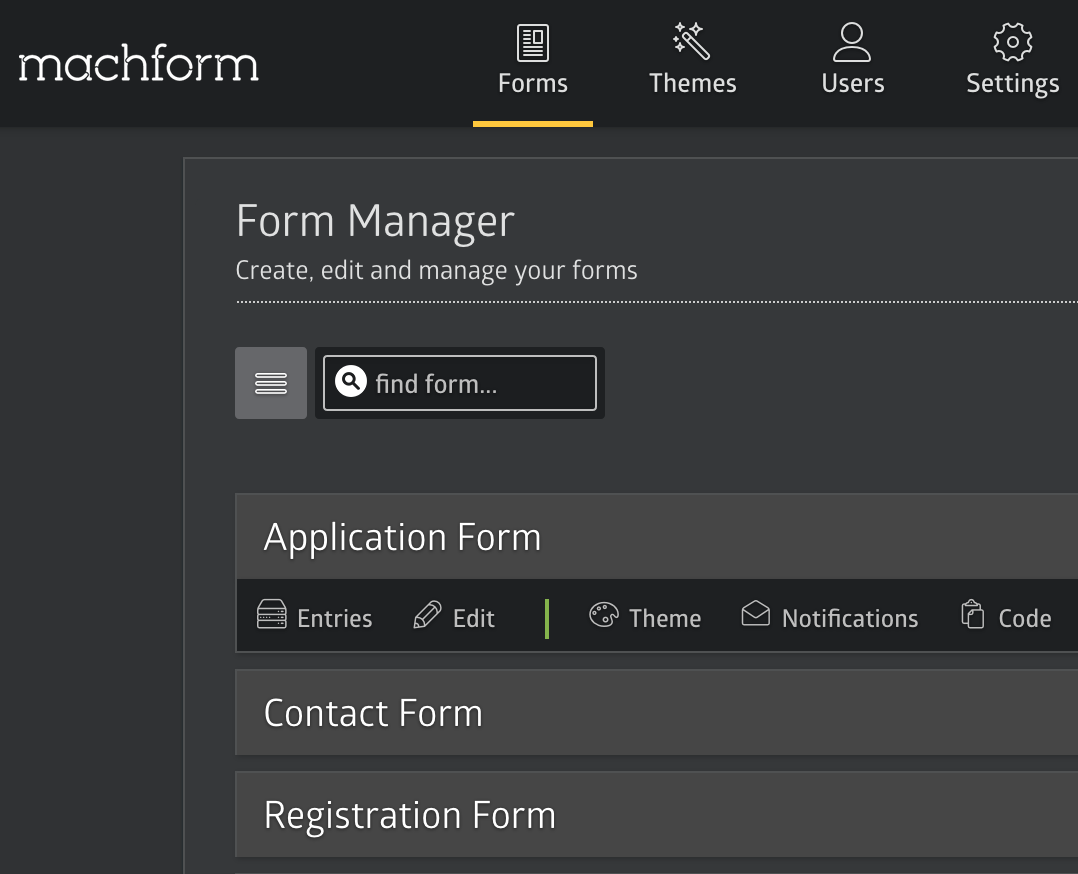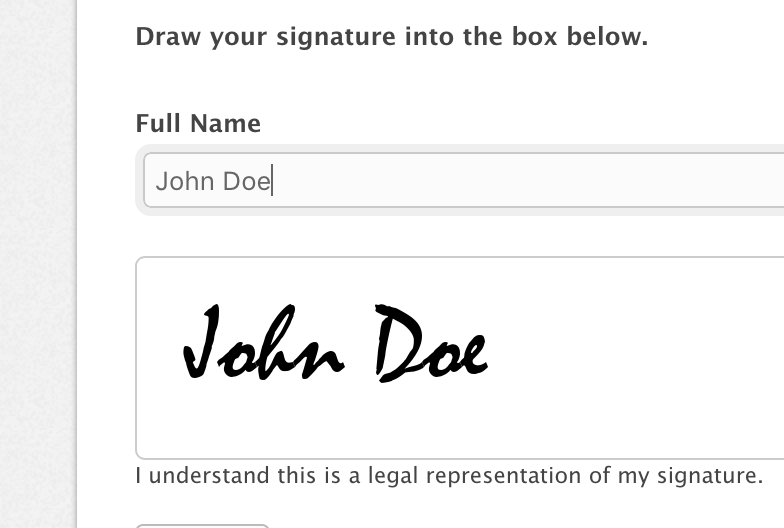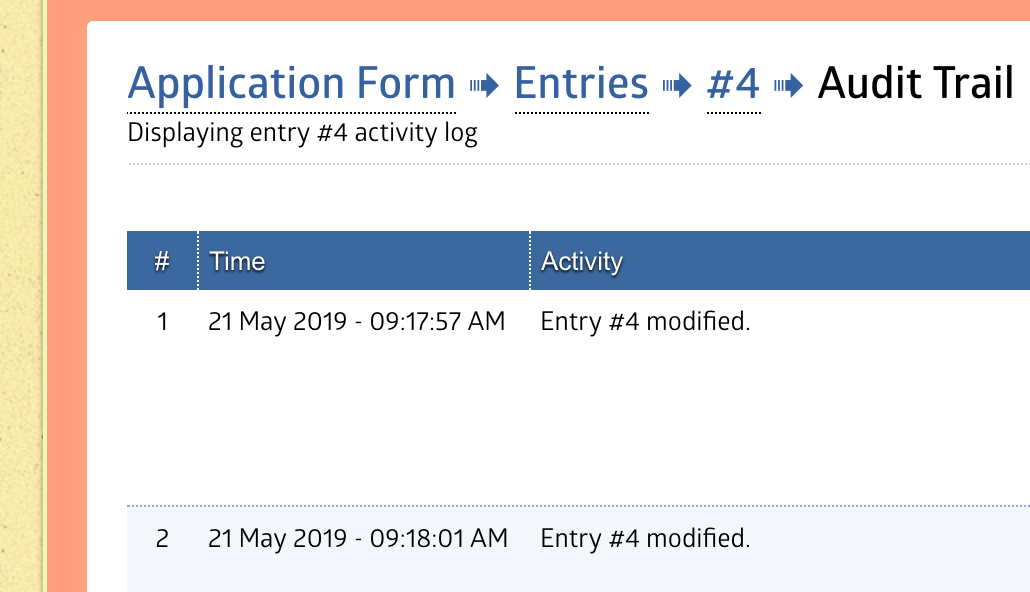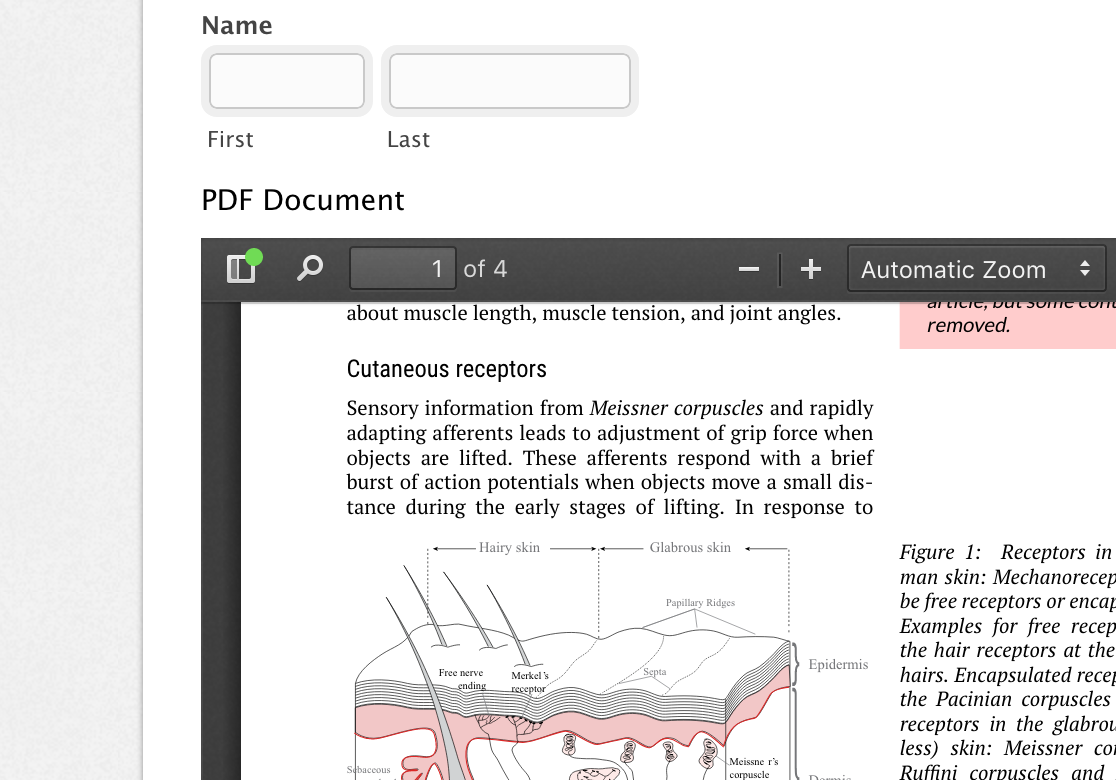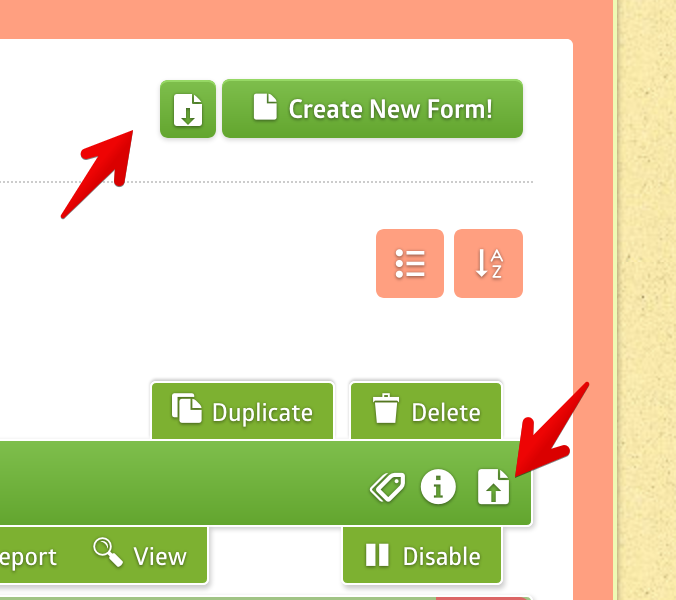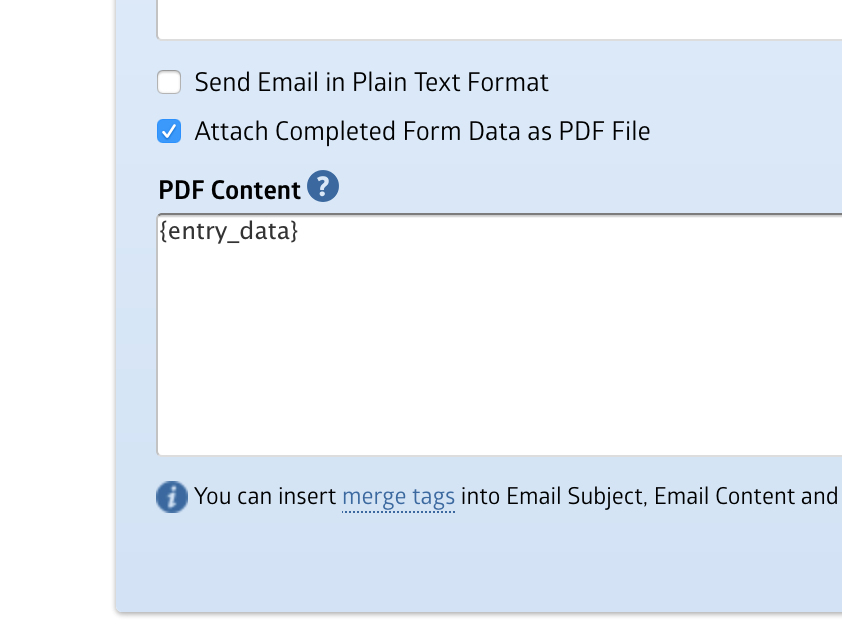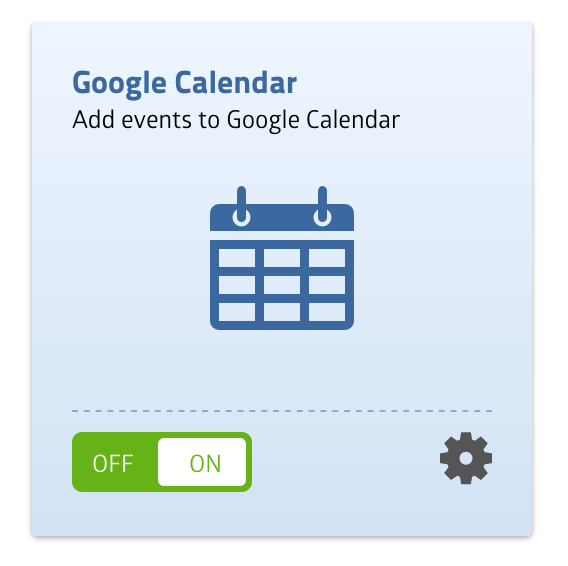Howdy folks! 🙂
We’ve been working hard since our last update on January and I’m happy to let you know that we’ve added several exciting new features into MachForm!
New and Improved Signature Field!
We have rewritten the entire Signature field code and it’s now better than ever. The new signature field generates a smoother signature and compatible with more devices. Fully support display with High DPI and works great with Tablet PC (Microsoft Surface Pro), either using a mouse, touch screen or stylus pen.
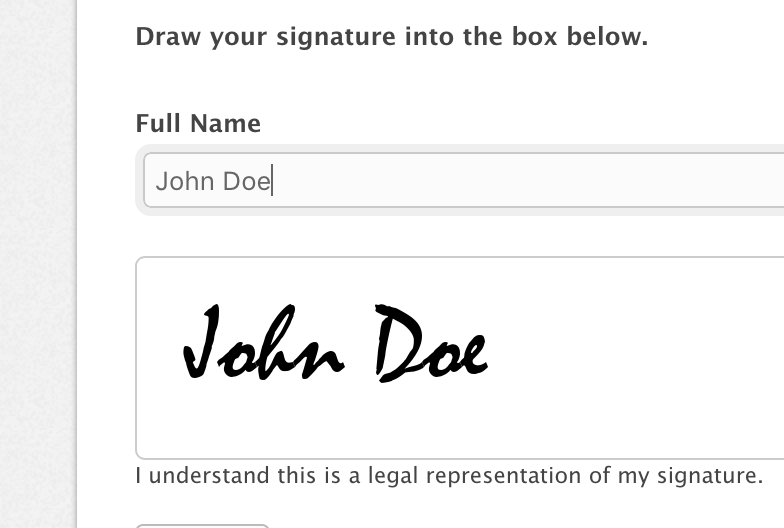
Also, the new signature field allows you to either draw the signature or just type it and MachForm will generate the signature image!
Audit Trail
Digital signatures are just as legally binding as handwritten signatures. Now that we’ve improved the signature field, we also went further and provide you with the tool to ensure the integrity of your data: Audit Trail
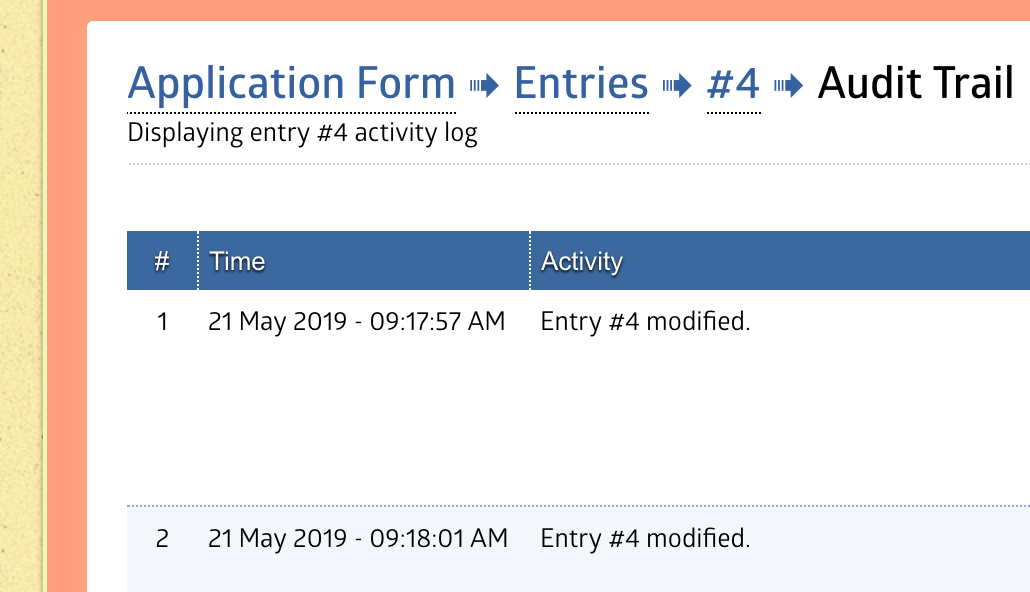
When you update any form’s entry, MachForm will automatically log the complete information (Name, Email, IP Address, Browser information, Timestamp) of the person who modified the entry.
Embed PDF Document
Need to display large contract document to your client? Or display complex infographics data? Just put them into PDF document and then embed the PDF directly into your form!
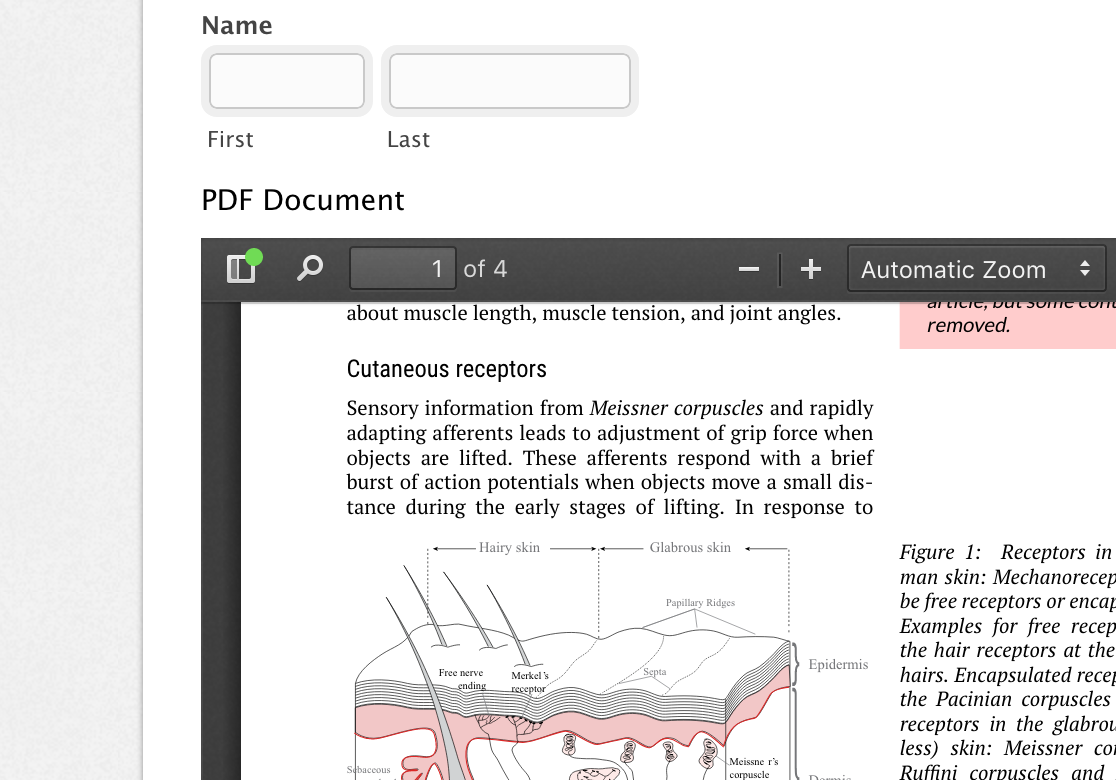
We’ve improved the Media field and you can now use it to embed PDF documents directly into your forms.
Easy Export/Import Form Template
This feature was a bit hidden and now we’ve moved it to the Form Manager page so that any users could easily export or import form template.
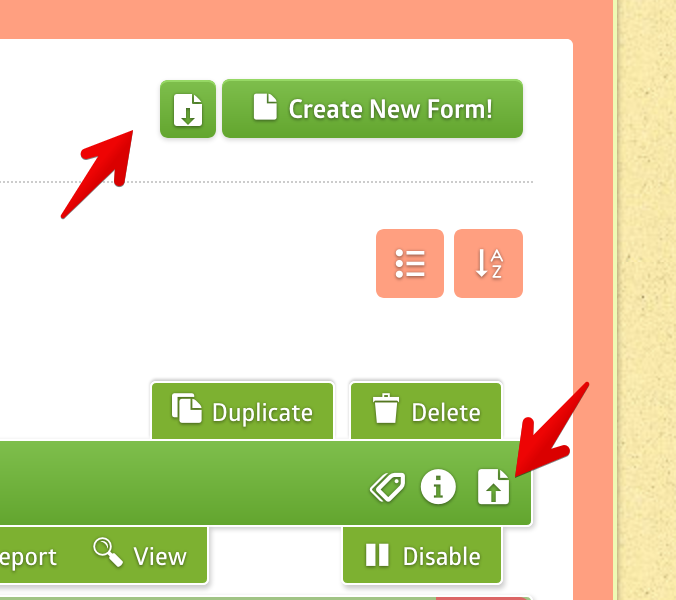
Strong Customer Authentication (SCA) support for Stripe
Strong Customer Authentication (SCA), a new rule coming into effect on September 14, 2019 as part of PSD2 regulation in Europe, will require changes to how your European customers authenticate online payments.
When it goes into effect, a form of two-factor authentication will be required for many card payments. Unless you update your integration, your customers’ banks will decline many transactions.
We’ve updated our Stripe integration to fully support Strong Customer Authentication. Updating your MachForm with this version (v12) will make you comply with the SCA rule.
Customizable PDF Content
Yes, finally, just like the email content template that is fully customizable, you can now also customize the content of the PDF attached to the notification emails!
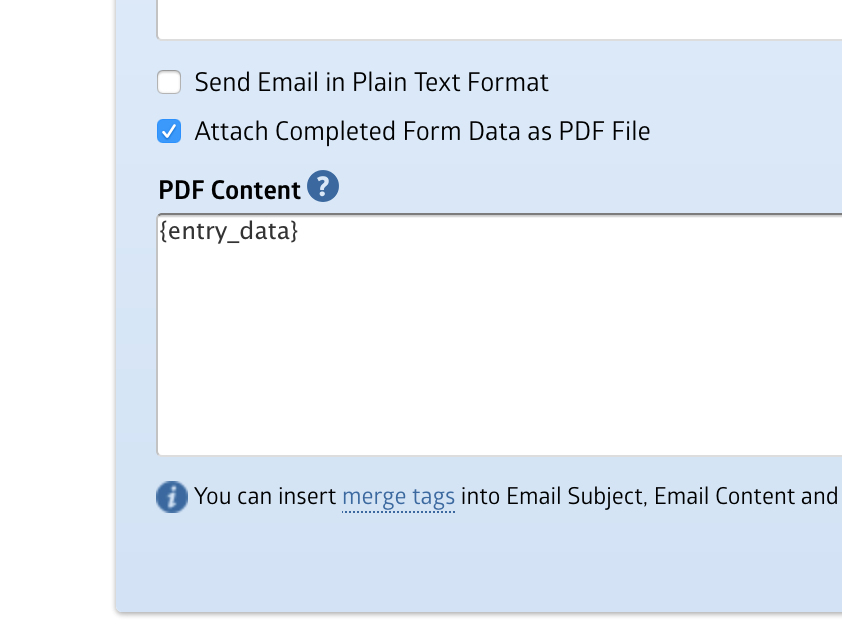
These new features are part of the latest version of MachForm (Version 12) which we’ve just released today and it is now available for downloads on Billing Area.
This update added several new features, improvements, and bugfixes. We recommend you to upgrade due to improved functionalities within this release.
Changelog
- Feature: New and Improved Signature Field
- Feature: Embed PDF Document into form using Media Field
- Feature: Audit Trail for Entries
- Feature: Customizable PDF Content
- Feature: Strong Customer Authentication (SCA) support for Stripe
- Improvement: Export/Import form template from the form manager page
- Improvement: Removed days limit from the max/min date property
- Bugfix: Connecting to Google Calendar after connecting to Google Sheet within the same form generates error message
- Bugfix: On certain conditions, deleting one field would delete other field logic rules
- Bugfix: Some encrypted field type (address, name) won’t saved correctly when review page is enabled
- Bugfix: Choice limit is not validated correctly upon form submission
- Bugfix: Added ‘Gibraltar’ into the country list
- Bugfix: Matrix fields hidden due to logic shouldn’t be displayed within email
- Bugfix: Google Calendar integration generate error message upon empty date values
- Bugfix: Uploaded files name having quotes as part of the filename can’t be deleted from the form
- Bugfix: When logic to display success page enabled, the default form redirect is not working
- Bugfix: Internal image captcha won’t be displayed using PHP 7.2
- Bugfix: Password reset option generates error message using MySQL 5.7
- Bugfix: PDF Export doesn’t display decrypted data when key is available
How to Update
This update is FREE for all users having an active support contract.
As mentioned above, you can download it on Billing Area.
Follow this upgrade instruction:
Upgrading MachForm Self-Hosted
MachForm Cloud Users
If you’re subscribed to any of our MachForm Cloud plans, there is no further action required on your side. We’ve automatically updated MachForm version on all our cloud users with the latest version. You can use the new features right now!