Apple Pay is now available for MachForm!
Howdy folks! 🙂
I’m happy to let you know that Apple Pay is now available for forms accepting payments with Stripe. Once you’ve activated Apple Pay, your customers will have a much faster and easier way to pay that is shown to boost conversions.
With Apple Pay, you can let your customers pay with just one touch. Based on Stripe claim, since launch, apps supporting Apple Pay have seen increases in checkout conversion rate as high as 2.5x. Now it’s your time!
We’re also proud to be the first online form builder service to integrate with Apple Pay 🙂
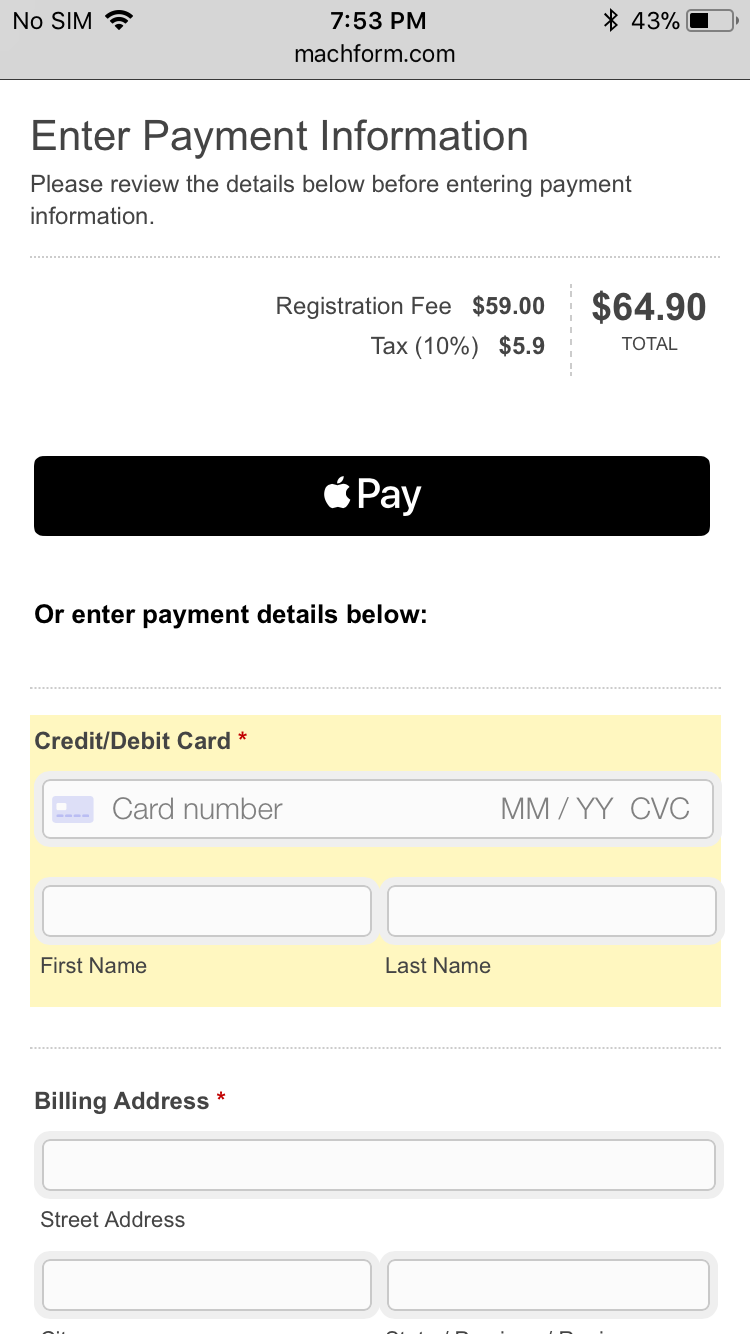
For more details, please check Apple Pay Overview in MachForm.
This new feature is part of the new version of MachForm (Version 8) which we’ve just released today and it is now available for downloads on Billing Area.
This update added several new features, improvements, and bugfixes. We recommend you to upgrade due to improved functionalities within this release.
Changelog
- Feature: Apple Pay / Google Pay support using Stripe
- Improvement: Support for Korean language
- Improvement: Support for Czech language
- Improvement: Automatically generate text/plain version of the email to improve deliverability
- Improvement: Full path to upload dir is now defined automatically during installation
- Bugfix: Running PHP 7.2 will generate some deprecated warning when saving the form
- Bugfix: Fonts for field labels aren’t being applied correctly
- Bugfix: When ‘GBP’ is selected as payment currency, the state and zip label should be adjusted to county and postcode
- Bugfix: Certain host (wpengine) blocked creation of listfile_xx.php file during upload. Using txt file extension solved the issue
- Bugfix: Importing a form having approvals enabled doesn’t generate the approval columns properly on ap_form_xxx table
- Bugfix: ‘hide_cents’ CSS class wasn’t included into view.css file
- Bugfix: Internal image captcha won’t displayed using PHP embed code
- Bugfix: Certain CentOS versions won’t use TLS 1.2 as the default, even when available, causing error with Authorize.net and PayPal
- Bugfix: When ‘display as password field’ option is enabled on Single Line Text field, data should be masked on review page and emails
- Bugfix: Using Stripe, when trial is enabled and price is set to $0, the total amount displayed on machform dashboard is incorrect
- Bugfix: Using Stripe on the latest API version (2018-02028) results to “received unknown parameter: name” error message when creating subscription
- Bugfix: create_function() is deprecated on PHP 7.2
- Bugfix: Media image/video can’t be displayed full width when one of the form field is having guideline
- Bugfix: Warning message upon submitting the form on PHP 7.2 ‘Parameter must be an array or an object that implements Countable’
- Bugfix: Logic condition for Number and Price field aren’t being evaluated correctly
- Bugfix: Deleting entries should delete approval records as well
How to Update
This update is FREE for all users having an active support contract.
As mentioned above, you can download it on Billing Area.
Follow this upgrade instruction:
Upgrading MachForm Self-Hosted
MachForm Cloud Users
If you’re subscribed to any of our MachForm Cloud plans, there is no further action required on your side. We’ve automatically updated MachForm version on all our cloud users with the latest version. You can use the new features right now!
